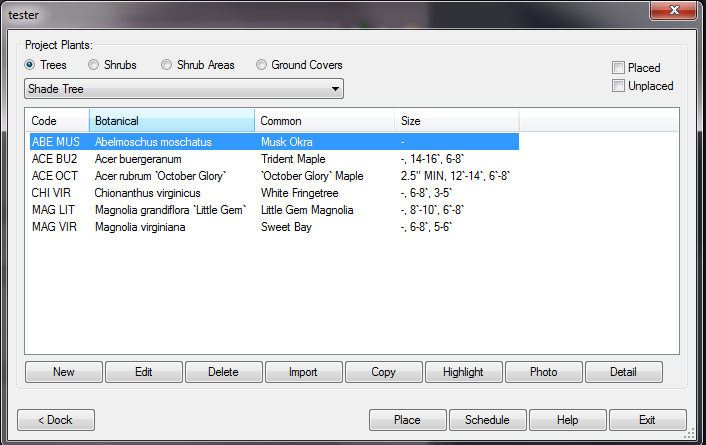Importing Plant Groups (Subcategories) from a Project Template
Issue
When importing plants from a project template, you also want to import groups (aka subcategories) you've created and assigned to those plants. The groups are available from the menu in the Plant Manager pictured below.
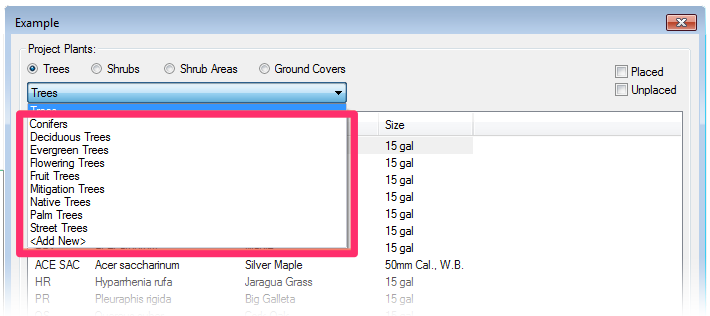
Solution
At present, Land F/X does not allow the importing of plant groups from a template along with the plants. Here's a workaround you can use until we can engineer this ability into our software:
1. Import all your desired plants from the template.
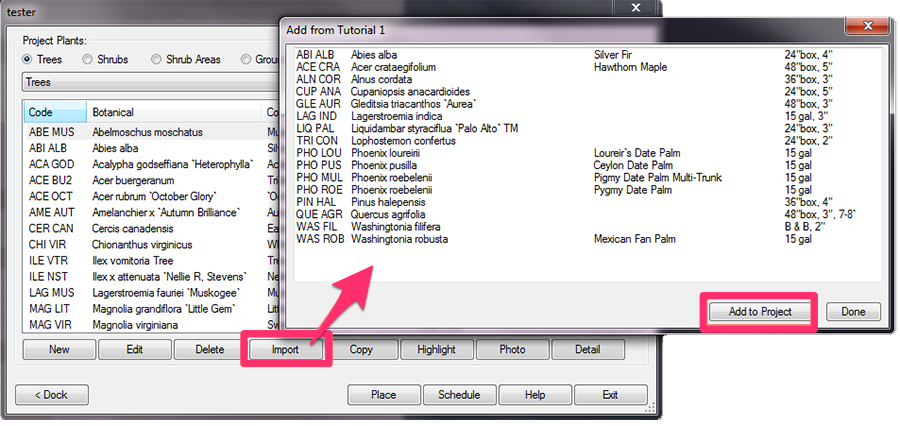
2. In the Plant Manager, open the menu shown below. Select Add New to create your desired plant group.
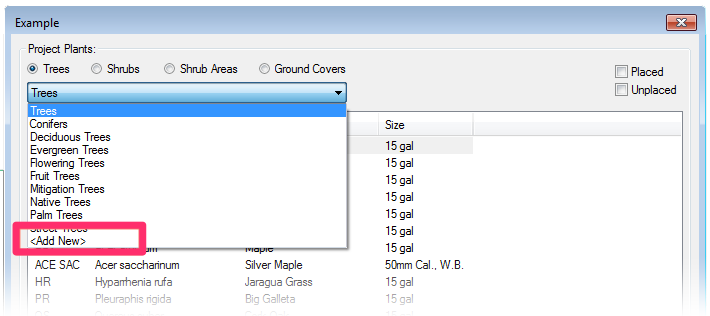
3. In the New Plant Group dialog box, enter a name for your plant group and click OK.
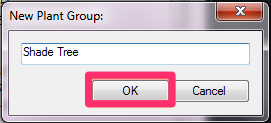
4. In the Plant Manager, select all the plants you want to move into the plant group. To select multiple plants at once, hold down the CTRL key (Windows) or the Command key (Mac).
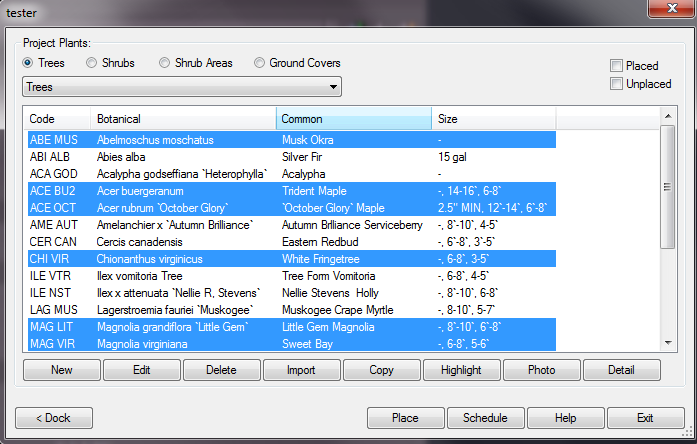
5. Select your plant group from the menu in the Plant Manager shown below.
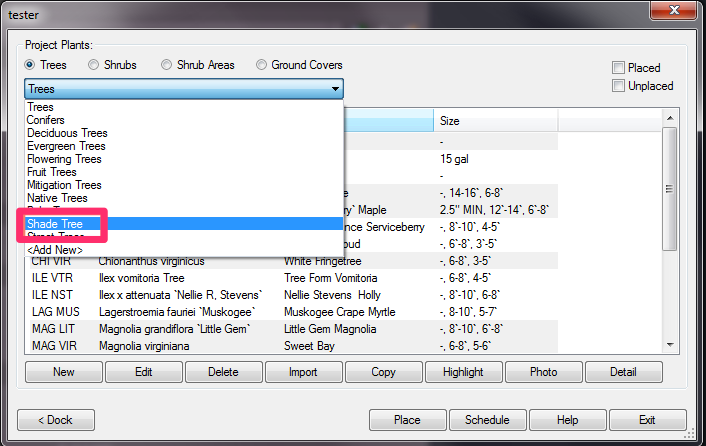
6. When asked "Move the selected plants to the new group?" click Yes.
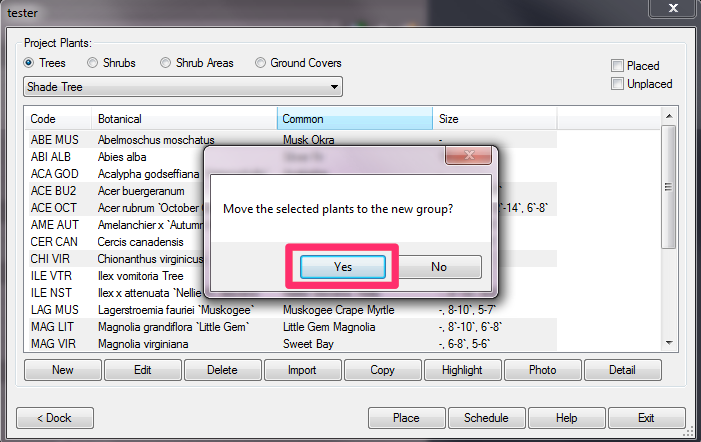
7. The plants you selected will be moved to your plant group.