Plant Highlights Appearing as Thin Lines, Rather Than Thick
Issue
You used our Highlight Plant tool, and your plant highlights are showing up as thin lines, rather than thick lines.
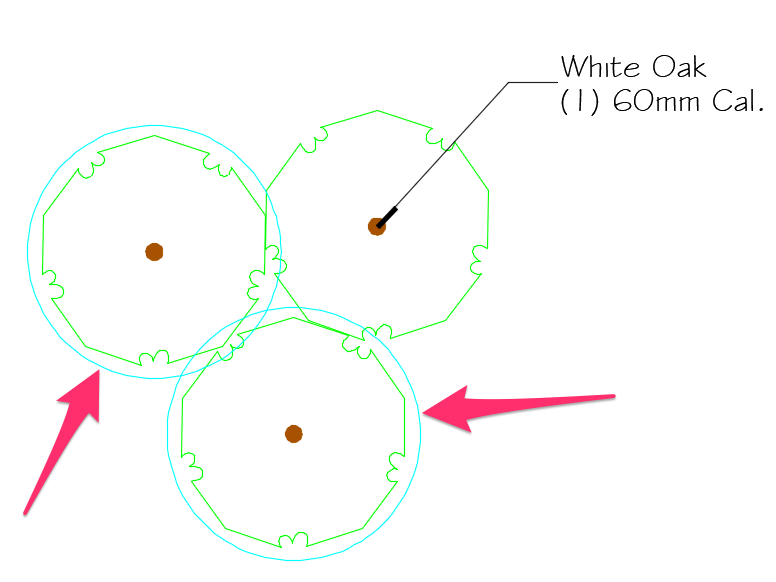
Cause
The plant highlights are placed on the layer L-ANNO-HILT. This issue can occur if this layer has had its Lineweight setting changed to Default.
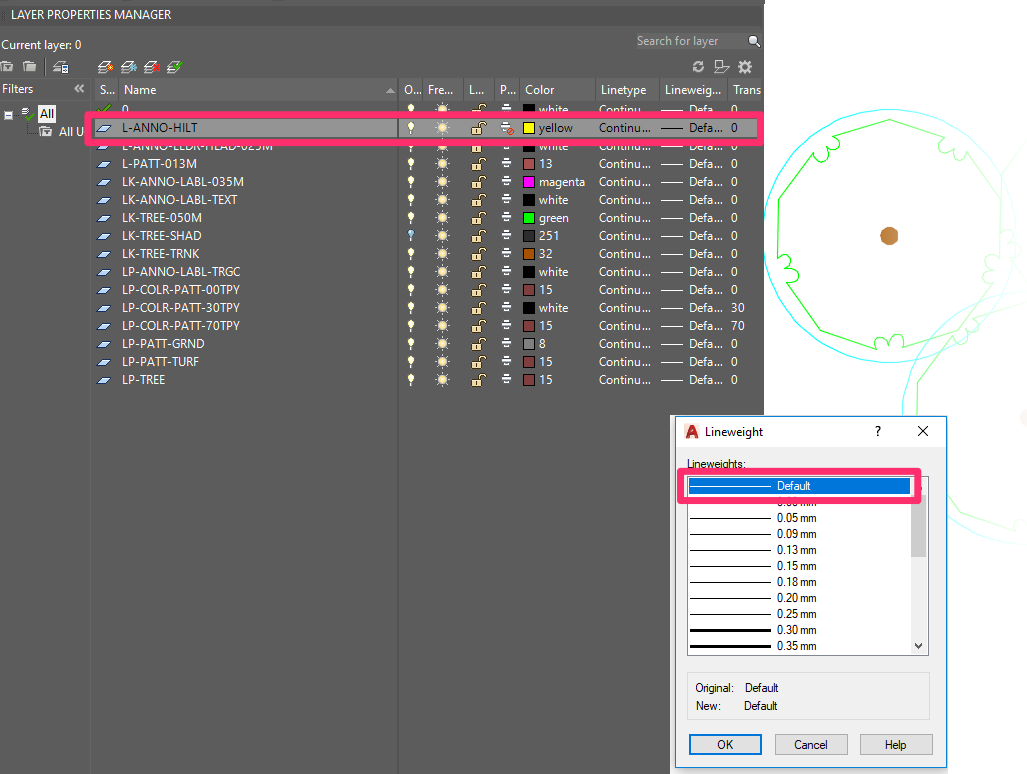
This change in setting can occur as the result of:
- Editing layer lineweights manually
- Running our Nuke tool on your main drawing. (Nuke sets all layer and object lineweights to Default.)
We do not recommend running our Nuke tool on your own working drawings for reasons such as this one. Nuke is meant as a quick cleanup solution for drawings you've received from outside consultants. If you need to clean your own drawing of corruption, use our manual drawing cleanup steps instead.
Solution
1. Type LAYER in the Command line and press Enter to open the Layer Properties Manager.
2. Check the entry in the Lineweight column for the layer L-ANNO-HILT. It will most likely be set to Default. Click this entry.
3. In the Lineweight dialog box, select the 1.00mm option. Click OK.
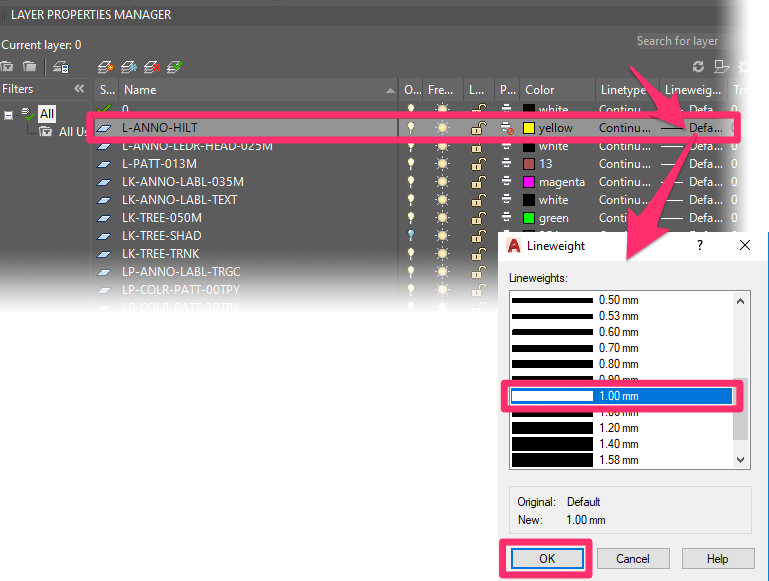
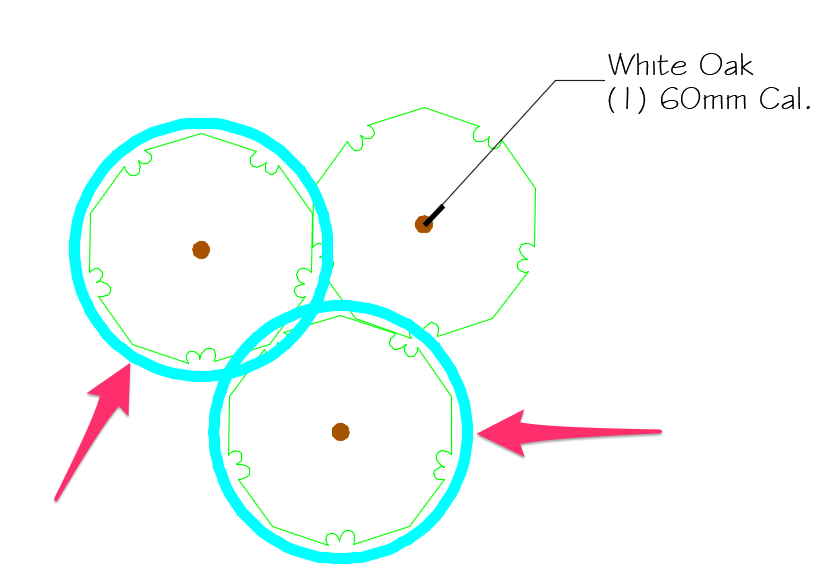
Your highlights should now appear as thick lines.






