Plant Labels Not Appearing
Issue
When you attempt to label plants, the labels are not coming in at all.
Cause
This issue can occur because of a problem with the drawing file that contains your preferred plant label block.
It can also be the result of a DVIEW twist – a problem with a User Coordinate System (UCS) that's been set in your drawing.
Solution
Step 1: Ensure that Annotation Visibility is Enabled
In the Status Bar Toggles in the lower right corner of your AutoCAD interface, locate and enable the tool named Annotation Visibility / Show Annotation Objects.
Click the "hamburger button" in the bottom right corner to open the Status Bar Toggles menu. (This button consists of three horizontal lines.)
Verify that the Annotation Visibility option on the menu is selected. If not, click this option to select it.
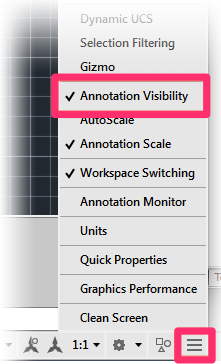
You should now see the Annotation Visibility button on the Status Bar.
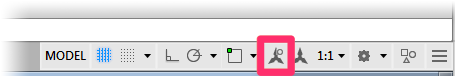
The button will be gray if the tool is turned off. If so, click the button to turn on Annotation Visibility.
The button will be blue if the tool is enabled. If you hover the cursor over this button, you should see the words Show annotation objects – Always, as pictured to the right.
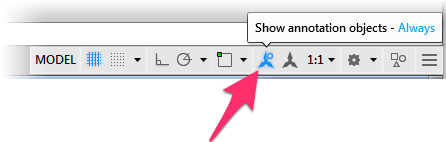
Step 2: Change the Label Style Temporarily
Open the Planting Preferences screen, and select a new label style.
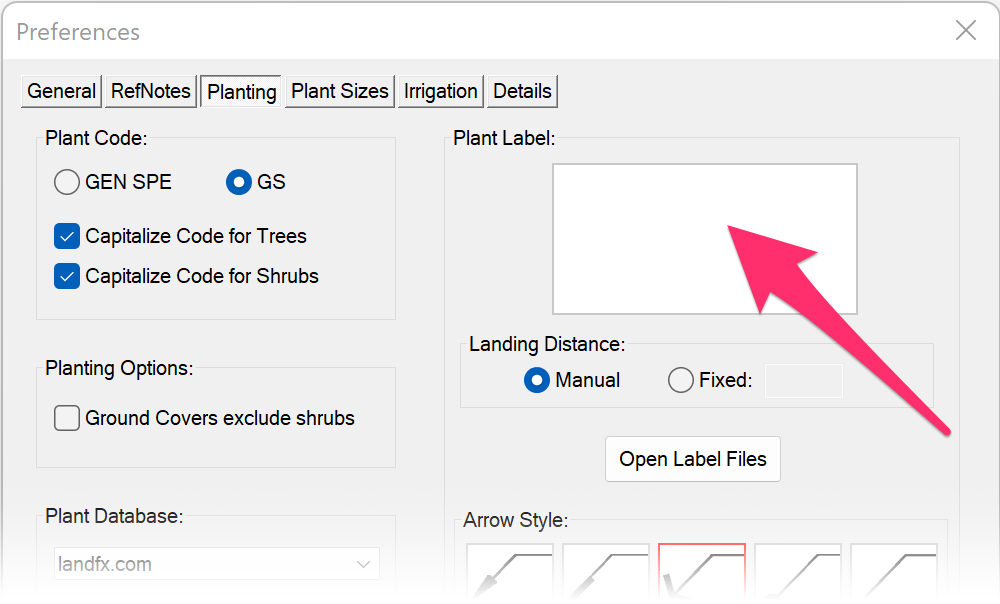
To select a new label style, click the thumbnail box under Plant Label.
In the Callouts dialog box, select any label style other than the one you currently have selected. Click OK.

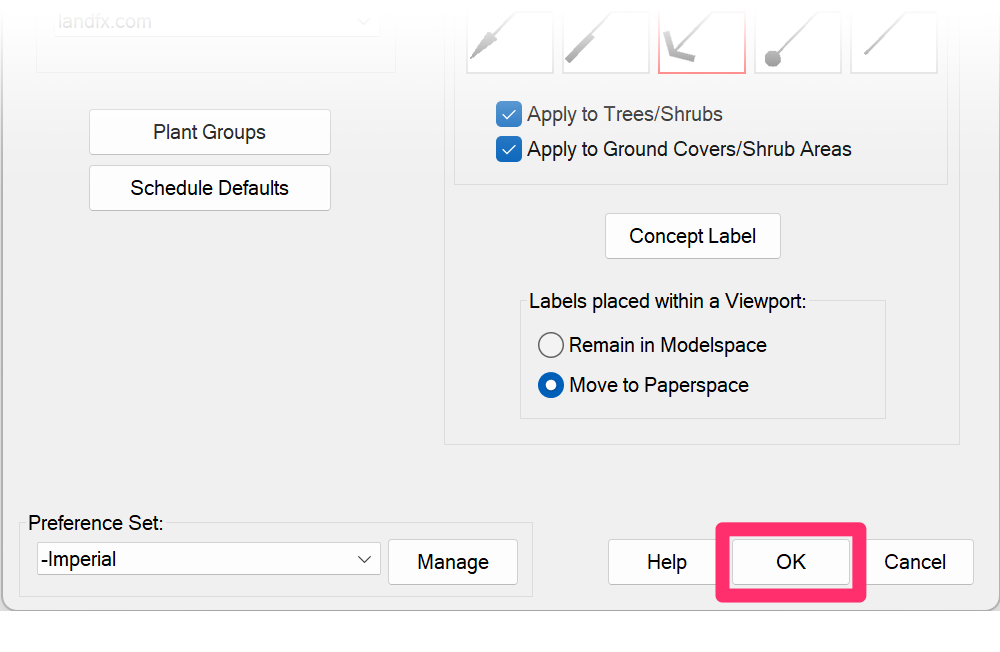
Click OK in the Planting Preferences to select the new style.
Step 3: Purge Out the Old Labels
Type PRG in the Command line, and press Enter.
Step 4: Select Your Preferred Label Style Again
Open the Planting Preferences again, and select your preferred label style, as described in Step 2 above.
Place your labels again. If they come in correctly, you've resolved the issue.
Labels still not coming in correctly? You may have a DVIEW twist in your drawing:
1. Follow our steps to remove a DVIEW twist and apply a correct UCS.
2. Also apply the UCS to any viewports where you might be having an issue with labeling.
If you're able to place your labels correctly, you've resolved the issue.






