How to Exclude Internal Objects from a Groundcover While Also Using Exclude Shrubs
Issue
You want to use our Exclude Shrubs tool with a groundcover, but you also want to exclude interior objects such as boulders or stepping stones using the Multiple option.
The Multiple option is not available when Exclude Shrubs is active, so you'll need to complete an extra few steps to exclude the interior objects.
Solution
To exclude a groundcover hatch from interior objects in addition to your individual shrubs, you'll need to create boundaries for the internal objects after placing your groundcover with Exclude Shrubs active.
In this example, we'll place a groundcover hatch in the simple planting area pictured to the right, excluding the hatch from the shrubs and the four circular objects in the middle of the area.
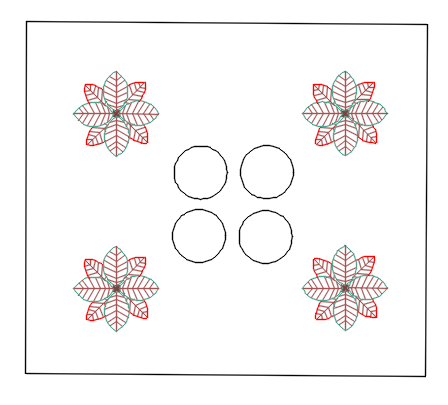
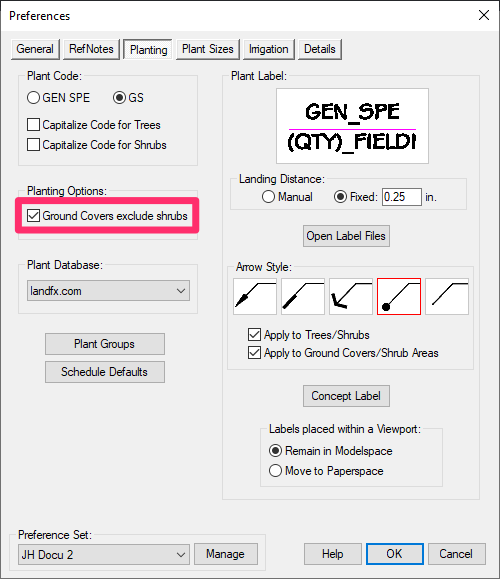
1. Open the Planting Preferences screen and ensure that the Ground Covers exclude shrubs option is selected.
2. Place your groundcover in the planting area that includes the shrubs and internal objects you want to exclude from the hatch.
The hatch will be excluded from the shrubs but not from the internal objects.
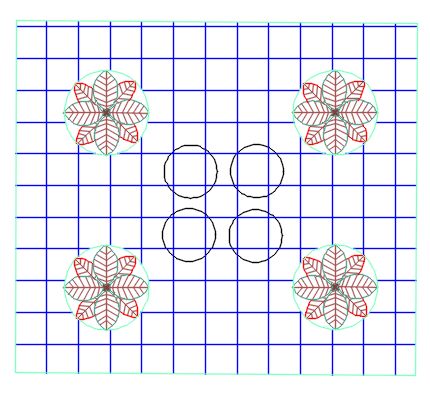
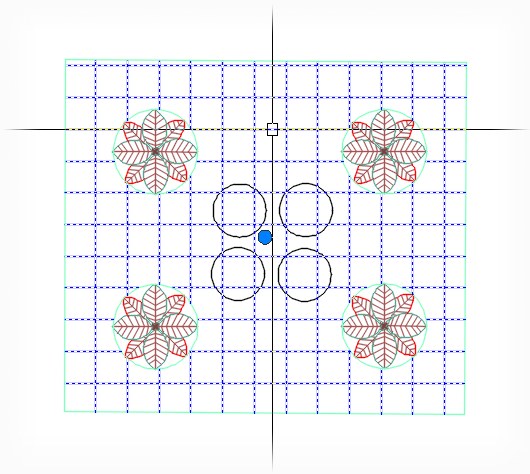
3. Hover the cursor over any portion of the linework making up the hatch, and click to select the hatch.
4. The Hatch Editor ribbon will open. Click the Select button.
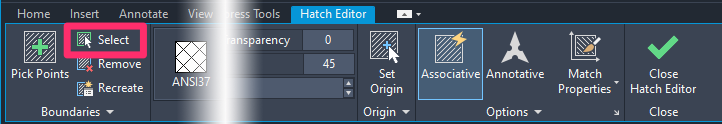
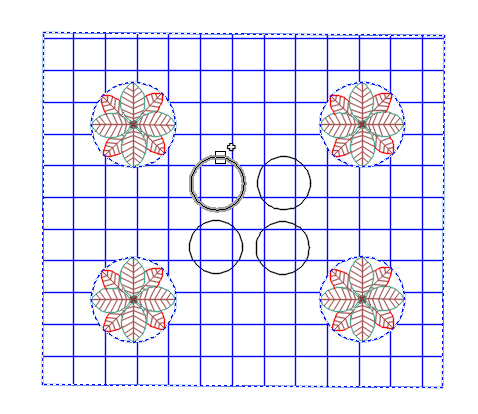
5. The cursor will turn into a pickbox.
Use the pickbox to select the polyline boundaries of each internal object you want to exclude from the hatch, one by one.
6. Press Enter when finished selecting all the internal objects you want to exclude from the hatch.
The hatch will be excluded from the internal objects.
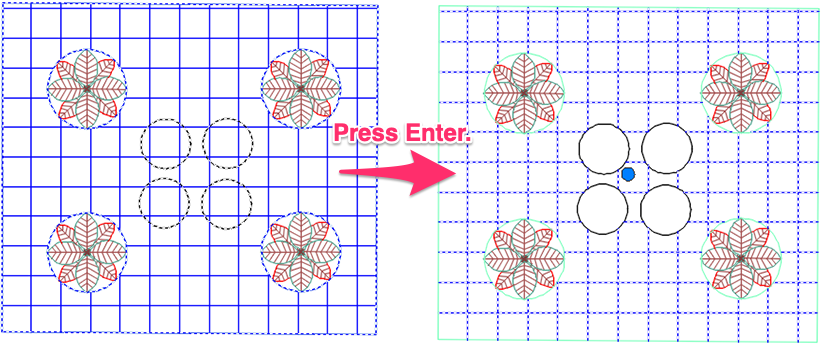
7. Click Close Hatch Editor.
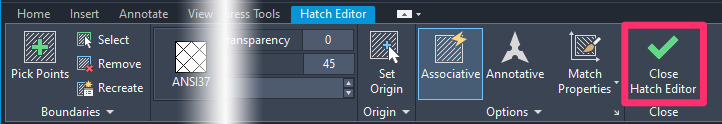
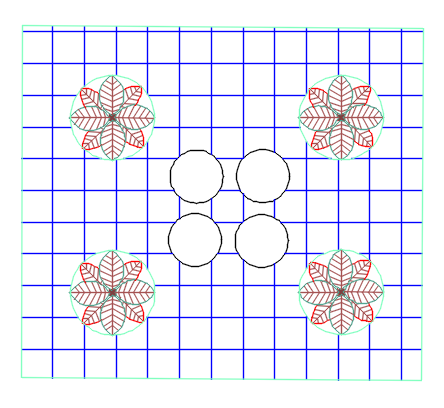
8. The hatch editor will close, and the hatch linework will be excluded from the internal objects in addition to the individual shrubs.
The quantity of plants represented by the hatch will be reduced appropriately, and will be reflected in your labels and Plant Schedule.
Repeat these steps for each additional planting area where you want to exclude the hatch from individual shrubs and internal objects.






