
Plant Outlines Not Showing Up on Some of Your Trees or Shrubs
Issue
You added outlines to your trees and shrubs using our Plant Outlines tool, and the outlines aren't appearing around some of your plants.

Cause
If you don't see an outline on one or more of your plants but other plants are outlined, it's a sign that the data has changed on the non-outlined plants since you've placed them.
This issue can be a bigger sign that you are using one Land F/X project for multiple jobs – a practice we do not recommend.
Solution
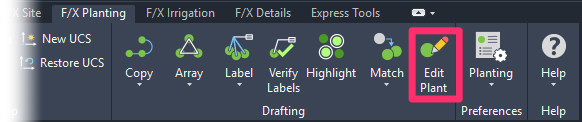
Open our Edit Plant tool.
Select a plant in your drawing that isn't outlined.
In most cases, you'll only need to click OK in the Plant Info dialog box.


You should now be able to see the outlines on all your plants.
If not, you'll need to do some investigation about how the plant data has changed. You may need to remove the plant from your Land F/X project and add it back.
In general, avoid using one Land F/X project for multiple jobs. We always recommend creating a new project for each new job. To avoid re-creating your plant palette each time you start a project, use project templates to keep master plant palettes.

Our software tailors AutoCAD®, Revit®, and SketchUp® to the needs of landscape architects, irrigation designers, and other professionals. We automate your most tedious tasks and ensure accuracy, giving you more time to design.




