You Want Your Schedule Text in Uppercase (All Capital Letters)
Issue
You want your schedules to be in all uppercase.
or ...
... your schedules are in all uppercase, and you want them to be in upper and lowercase.
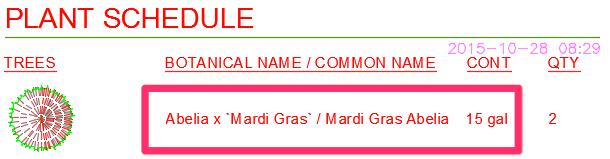
Plant Schedule in upper and lowercase
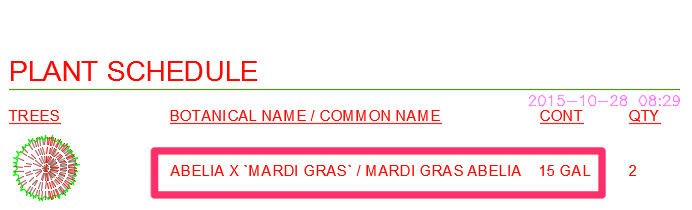
Plant Schedule in all uppercase
Note: This setting will apply to all schedules you place in your drawings, including:
- Plant Schedule
- Irrigation Schedule
- Details Schedule
-
Site schedules such as:
- Reference Notes (RefNotes) Schedule
- Lighting Schedule
- Concept Schedule
- Zoning Schedule
- Site Development Schedule
- Grading Schedule
Solution
You can control whether your schedule text is in all uppercase letters from the General Preferences.
In the General Preferences screen, locate the Schedules Upper Case option under Schedule Options.
Check this box to have your schedule text for all schedules appear in all caps.
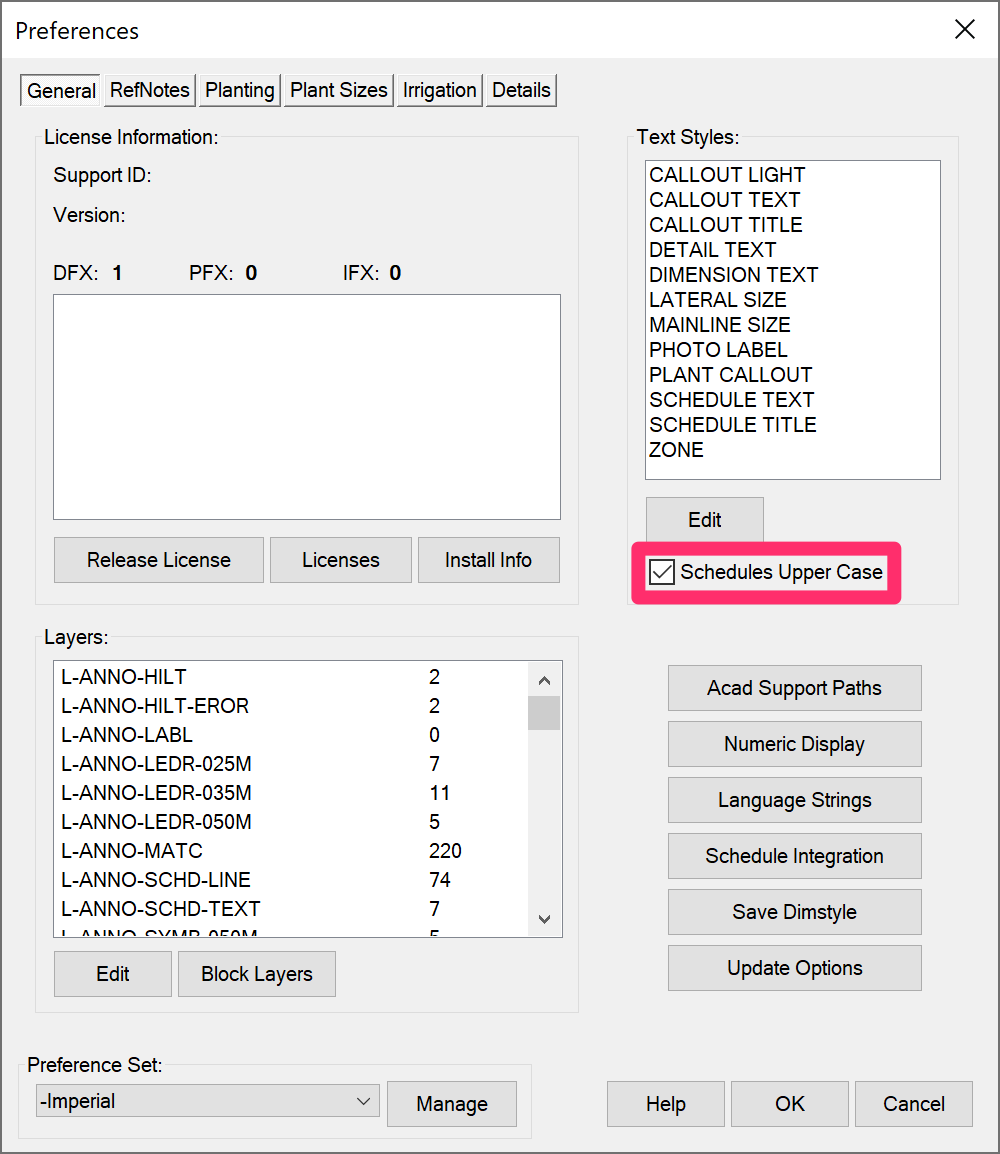
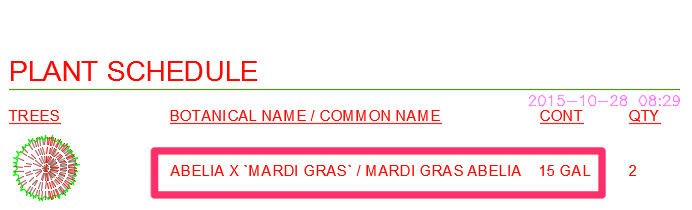
Uncheck this box to have your schedule text for all schedules appear in upper and lowercase.
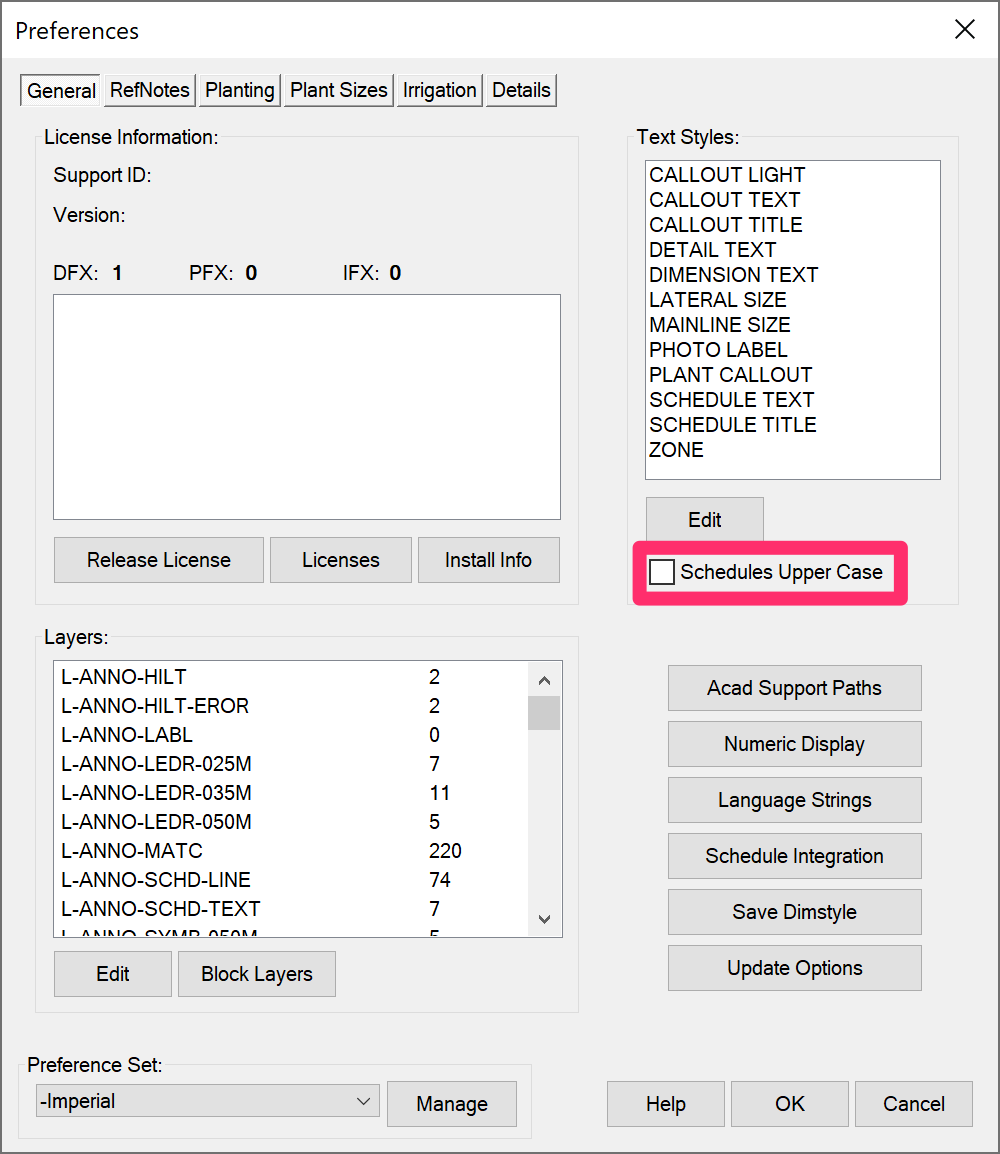
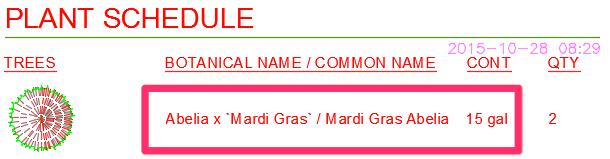
Want to ensure that all text in your drawing is all caps all the time? Or that certain text, such as callout text or schedule text is in all caps? You can find several all-cap fonts on websites such as Font Squirrel. Download the font of your choice, and install it on your computer. You can then use our Text Manager to assign that font to any or all of the Land F/X Text Styles.






