Put your site & hardscape products in real plans
With just a few clicks, designers can specify products with accurate data directly from your catalog.
See it in actionInstant placement
In just a few clicks, our designers can browse through your catalog, selecting desired products and placing those products as smart blocks in current projects.
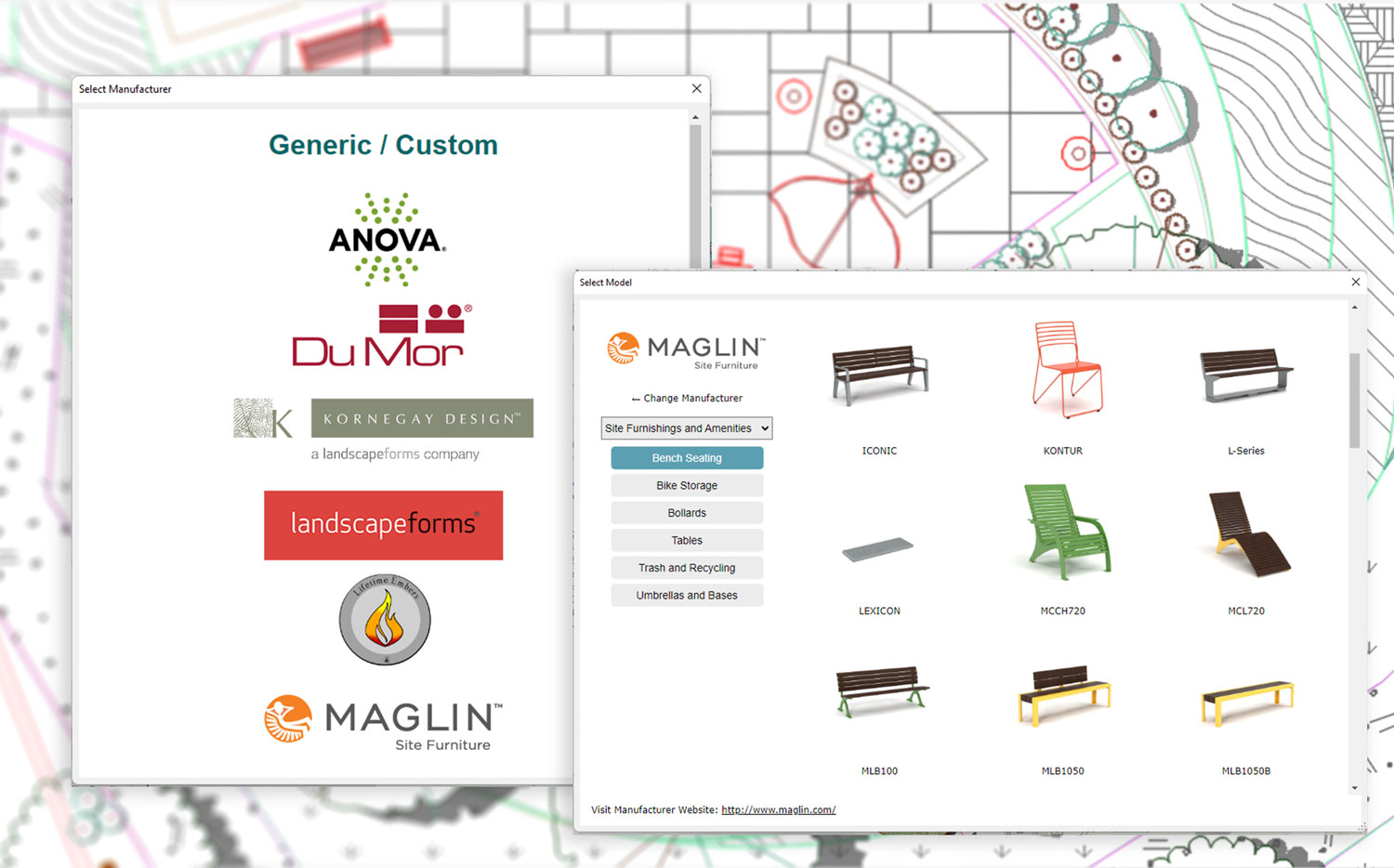
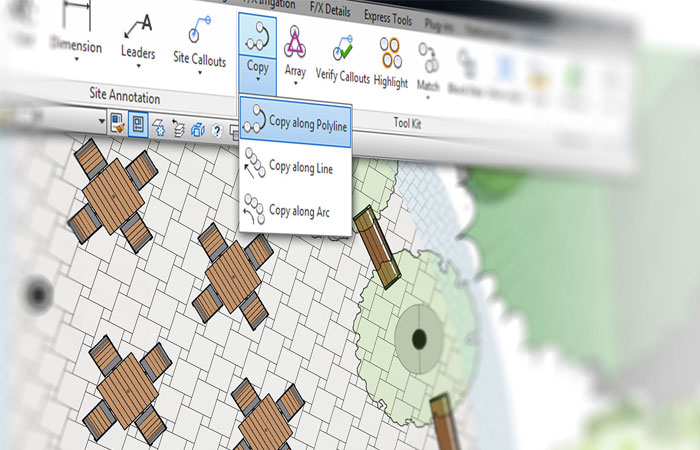
Accurate data and unique blocks
All products are assigned with unique blocks and accurate data that users can drop into their plans with ease. Blocks have pre-assigned colors and will automatically be ready for presentation drawings if needed.
Color and material specifications
Designers can make instant selections of materials and color combinations while specifying your amenities. All color assignments, and even the symbol they assign to each amenity they use in the 3D design platform of their choice, will carry over to their schedules.
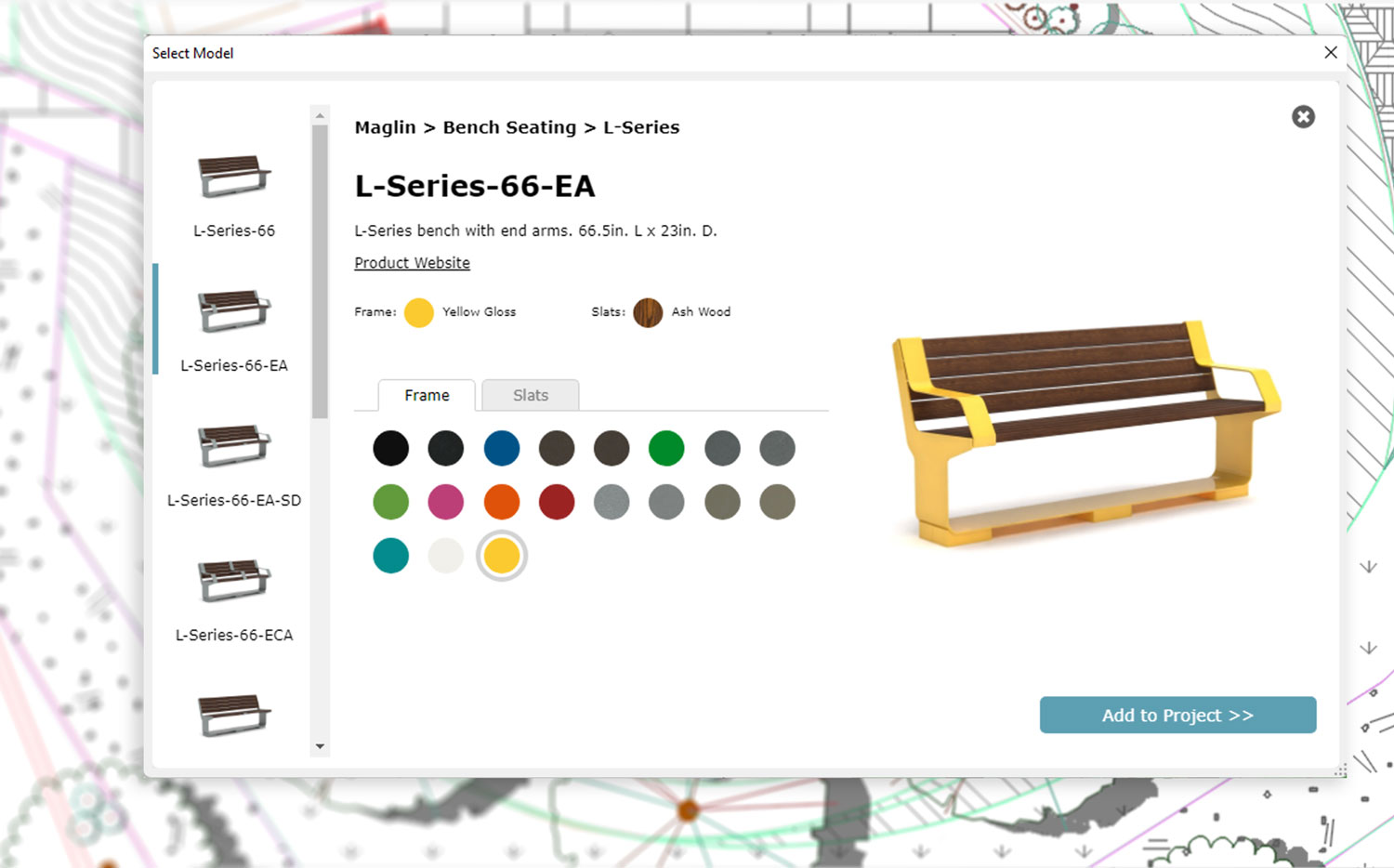

Accurate performance data
Product integration: We work with you to compile all relevant product information for easy entry into our system. The information you give us feeds the product database our designer clients see in CAD.
Standardized information: We standardize your product listing information for our system, filling out and vetting an average of 20 data fields per product.
International conversion: Get access to an international user base when we convert your listing information to both metric and imperial systems.
Learn more
Manufacturer team members Jeremiah, Forrestt, and Jaymz vet data.

Jaymz Wooden prepares a Product Review Sheet.

Forrestt Williams creates software to maintain our massive catalog.

Jake Lott manages manufacturer development.
2D blocks
For each and every site listing, we create unique and optimized blocks that print perfectly, no matter the CAD standards. When dropped into plans, your product blocks place, scale, and read correctly. Our blocks massively outperform the competition.
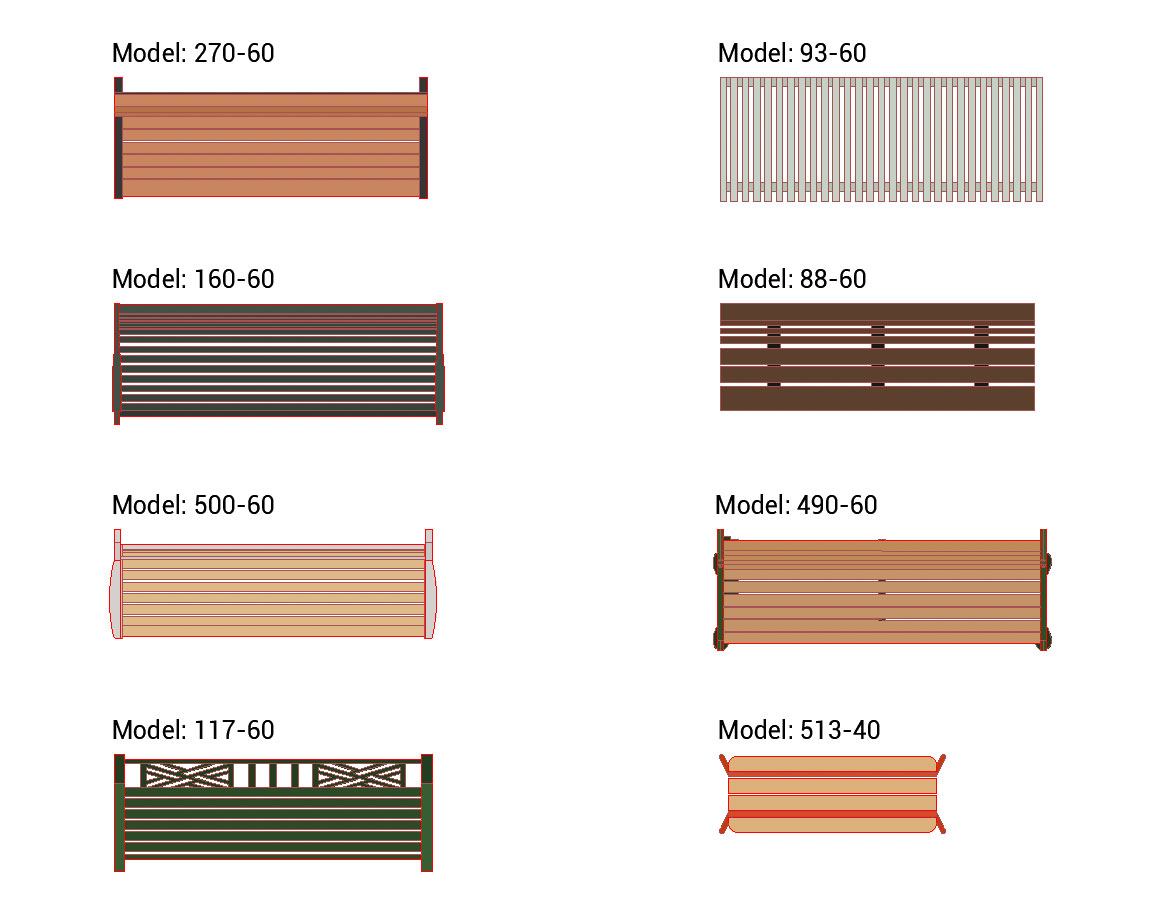
Example Dumor benches: Each model gets a unique block with default colors.
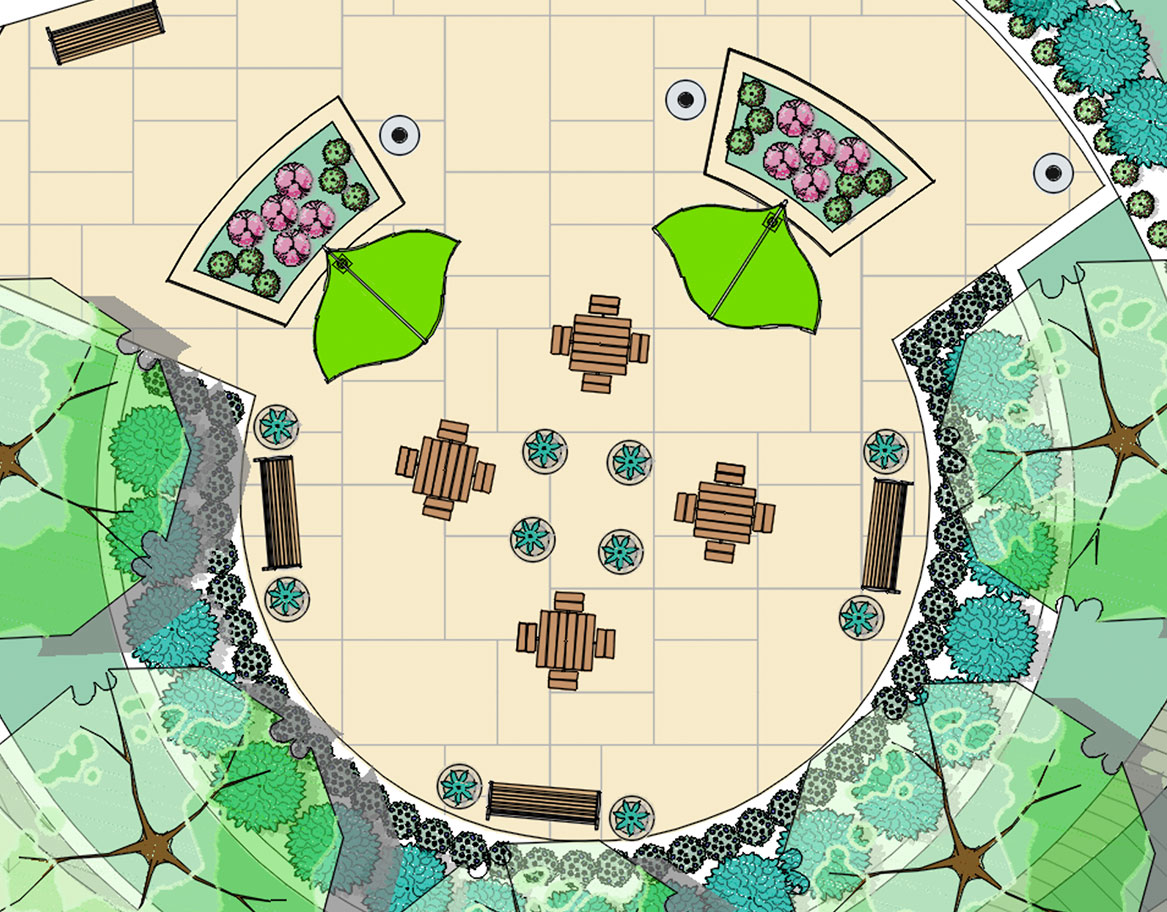
Example CAD plan with Land F/X site amenity blocks.

Optimized 3D models of your products with accurate dimensions, materials, and colors.
3D models and material library
For every site amenity in our system, we create 3D models up to the highest standards. When CAD plans are exported to SketchUp, everything functions correctly and the file size remains manageable.
3D models come complete with the entire range of possible material options. Designers can specify your products with total customization.
Example model dialog box: All site products include an incredible number of options when available from the manufacturer.

Hatches
Pavers are represented by hatches. We provide images of patterns and dimensions to users so they can specify with confidence. If you have installation details, we will include those as well. Send us your hatches, and we'll make them available immediately.
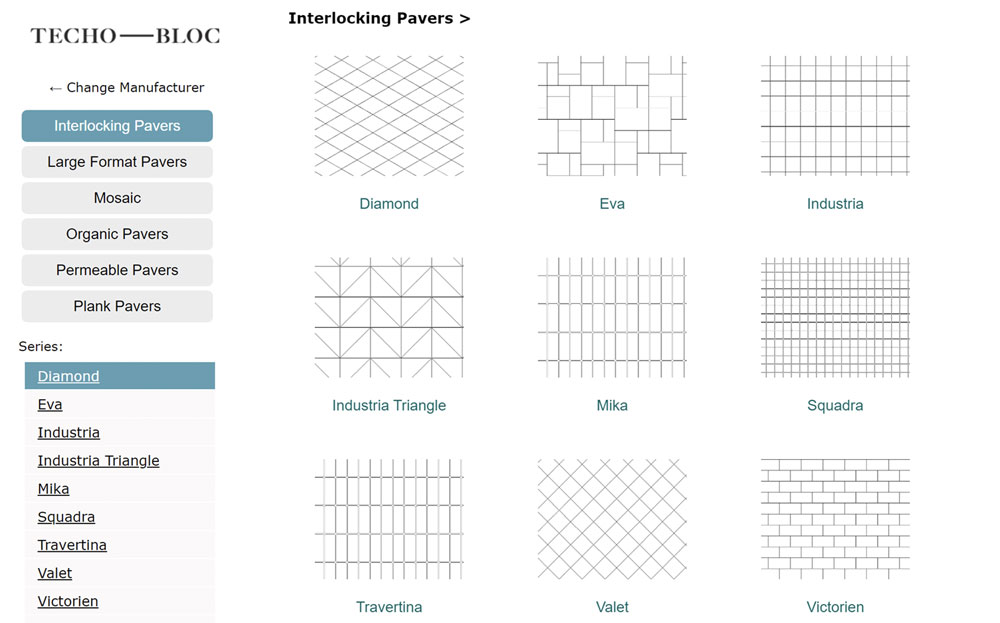
Example pavers in the Hatch dialog box.

For an additional cost, our team can also create details for you.
Installation details
We provide designers direct access to your details from within CAD.
The Land F/X detail system enables clients to save, organize, preview, and search for details within CAD.
Learn more about the detail system
Manufacturer detail – often rough diagrams or unpolished details.

Land F/X detail – we remove any attached proxy objects, clean up linework/text/callouts, and unify the text styles and dimension styles.

Manufacturer team members audit blocks.
Product imagery
Give designers a preview of your line before they specify your products for their plans.
The way your product appears to designers is important. We examine every image, block, and model to ensure your product looks the best it can.
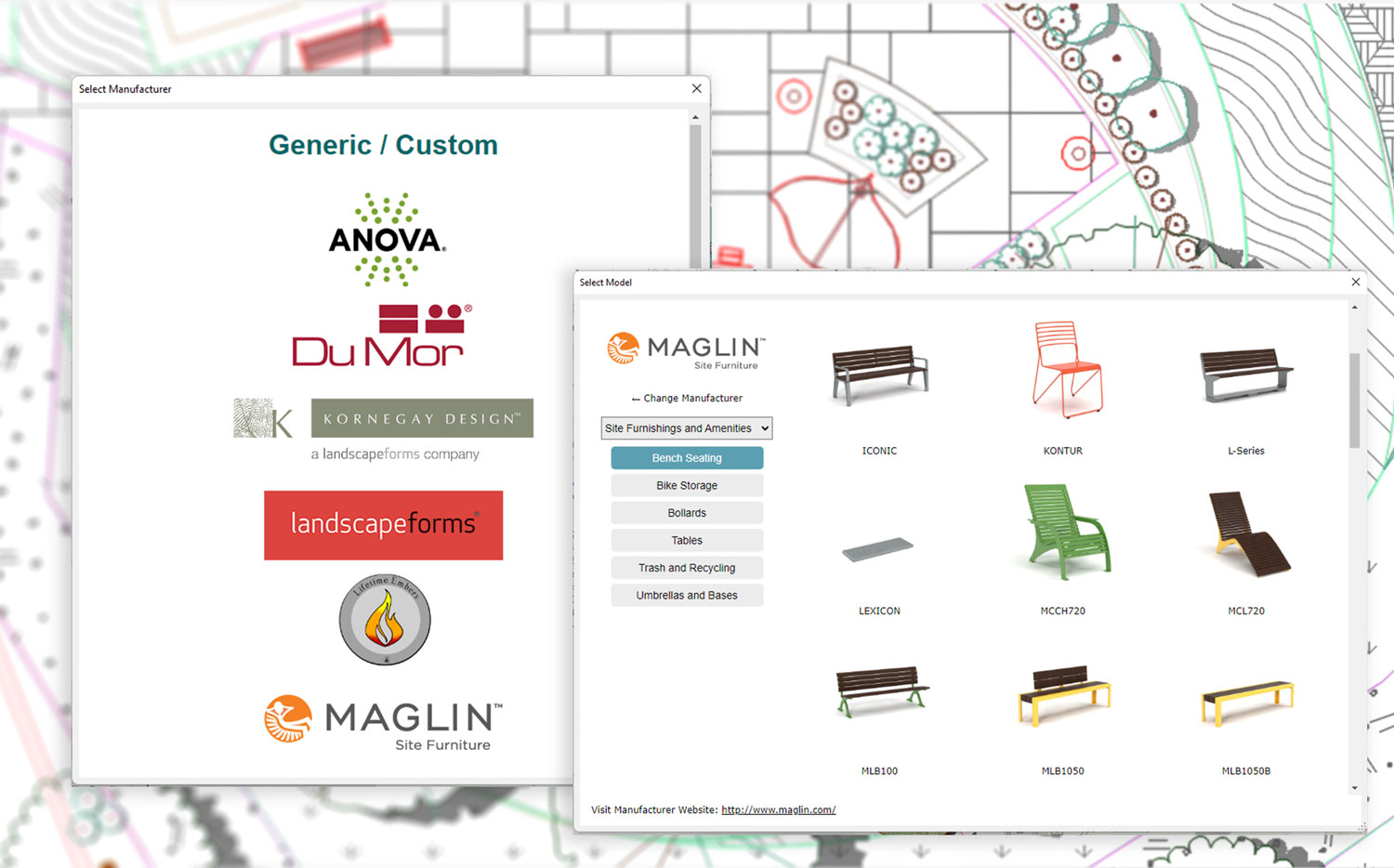
Dialog window in CAD.
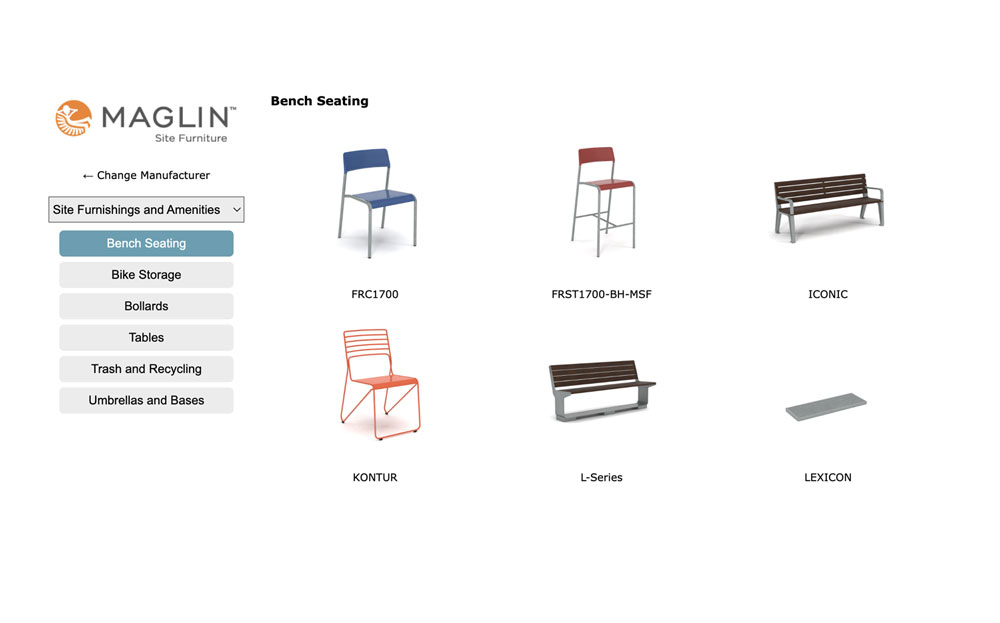
Series dialog box.

Model dialog box.
Quality Control
We test your listing rigorously to verify that your products look great and work perfectly in our users' plans.
At your request, or at least once per year, your Land F/X representative will verify that your information is up to date, removing discontinued products, adding new products, and verifying the links to your website.

The manufacturer team auditing.

JR Garcia provides support for manufacturers.
Unlimited technical support
We provide world-class phone-based technical support to our clients who use your products in their designs. Clients or manufacturers can submit a tech support ticket, email, or call. (Phone hours are 8 a.m. to 5 p.m. Pacific.) Bottom line: If something isn’t working, we fix it.
Call us: +1 805-541-1003
Email us: support@landfx.com

I just won a bet with my wife. She said you guys wouldn't get back to me [about my technical support issue] until Monday, and I told her you'd get back to me within 5 minutes!

We've been using Land F/X for over 20 years now and the technical support and professional team of trained staff have helped keep us happy and productive.

You guys are truly the best tech support team I have ever encountered in any industry!

The technical support that Land F/X provides is second to none. Anytime we have had questions, the support staff has gone above and beyond to resolve and clarify any issues.





Manufacturer portal
Every manufacturer has access to a personalized portal that allows them to see reports, access support, and stay up to date to with us.
Get quarterly reports and data metrics on the use of your products within our software.

Example manufacturer portal.

Designers By Region
Organized by region, this graph gives you the total number of designers with access to site amenities.

Impressions By Region
This graph conveys the total number of views of the manufacturer connection system organized on a regional basis.

Clicks, Specifications, and Projects
This graph provides you with the number of times your listing has been viewed, the number of times your products have been specified in projects, and the number of projects that include your products.

Specifications by Type
See the number of specifications broken down by type. This is a great way to find out how each of your products are performing.

Specifications by Type per Region
Go even further in depth and determine which of your products have been added to plans organized by the designer's region.






Manufacturer profiles
Every manufacturer in our system has a profile page that includes the products they have in our system, recently added products, a demonstration video, and the guest webinars they have presented.
Example manufacturer page
Each time we add a line of light fixtures to our manufacturer section, we make an announcement to our client base.
We create brief, easy-to-follow videos that walk our users through specifying your products in real time.
The process is always incredibly simple. Clients who want to use your products can access them in seconds.
Present an educational webinar on behalf of your company to an engaged audience of landscape architects, irrigation designers, and affiliated college students.

If you're not in our database, you're missing out.
With our base of new users expanding each year, more and more projects across the world are developed using our software.
Who's already involved
Click any of our manufacturer partners’ logos to learn about that company and which product types are featured in our software.
Testimonials

The ease and accuracy with which the platform allows designers to specify our products have helped us gain valuable spec in the market and, more importantly, educate our users on the features and benefits that separate us from our competitors.

The convenience given by Land F/X Manufacturer Connection has revolutionized the way we put together construction documents and specify products. If a manufacturer isn’t in the system, we don’t spec them.

The easier we make it to spec our products, the more likely designers are to use our product – and the better chance we have to be seen by other designers. I truly believe that if we were not in Land F/X, we would not be specified as often as we are.










