Placing a Detail Template: Insertion Point is Off the Tick Marks
Issue
When you place a Detail Template, it's not coming in at the correct insertion point. The insertion point appears to be off the tick marks.
It should be coming in like this, with the tick mark lined up with the corner of the Template:
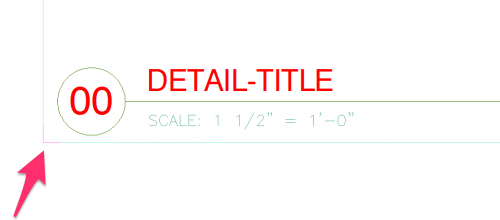

Cause
The insertion point setting (INSBASE) in your Detail Template source file is off the mark.
Solution
1. Open the Details Preferences and click Open Template.
The source drawing file will open for the Detail Template you're currently using.
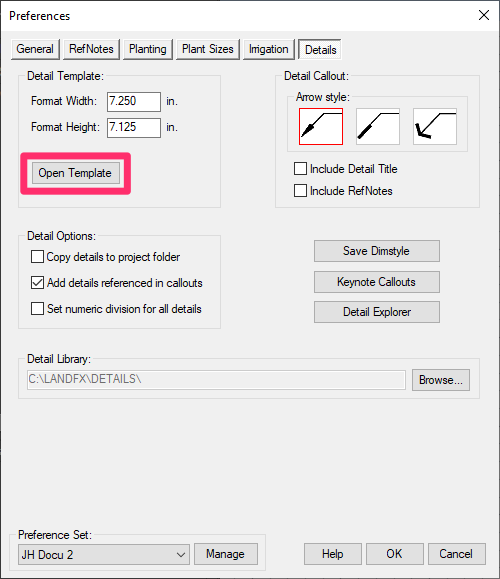
2. Type INSBASE in the Command line and press Enter.
3. When prompted to enter a new value, type 0,0 and press Enter.
4. Type MOVE in the Command line and press Enter. Select everything in the Detail Template drawing.
5. Select the bottom left corner of the template as the move point, and move everything to 0,0.
6. Save the file.
7. Test your edit by opening a blank DWG drawing and placing a template. It should come in correctly. You should now be able to place your Detail Templates correctly.






