Permission Was Denied When Attempting to Create an Images Directory (folder) Located at the Current Project File (Using Our Photo Callout Tool with Revit®)
Issue
You saw the following error message while attempting to use the Photo Callout tool in our Planting F/X for Revit Plugin:
Permission was denied when attempting to create an images directory (folder) located at the current project file.
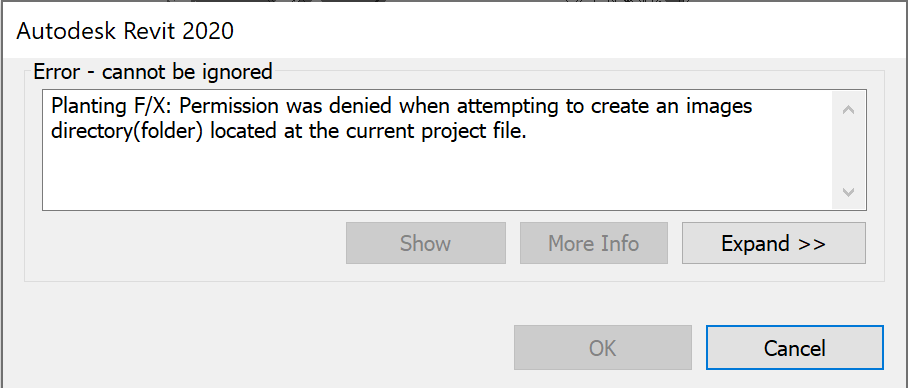
Cause
You’re currently working in a file located in a folder without write permissions. This issue commonly occurs with users who are trying out our Planting F/X tools on Revit’s basic default templates, as those templates are located in your system folders, which are locked folders. The Photo Callout tool is attempting to create a directory folder in the same folder as your Revit project file. If this folder has locked permissions, Planting F/X can’t make this folder.
Solution
Move your Revit file to a folder where you have permissions (or use the Save As tool), or correct the permission issue on the current folder.
Revit® is a restricted trademark of Autodesk®.






