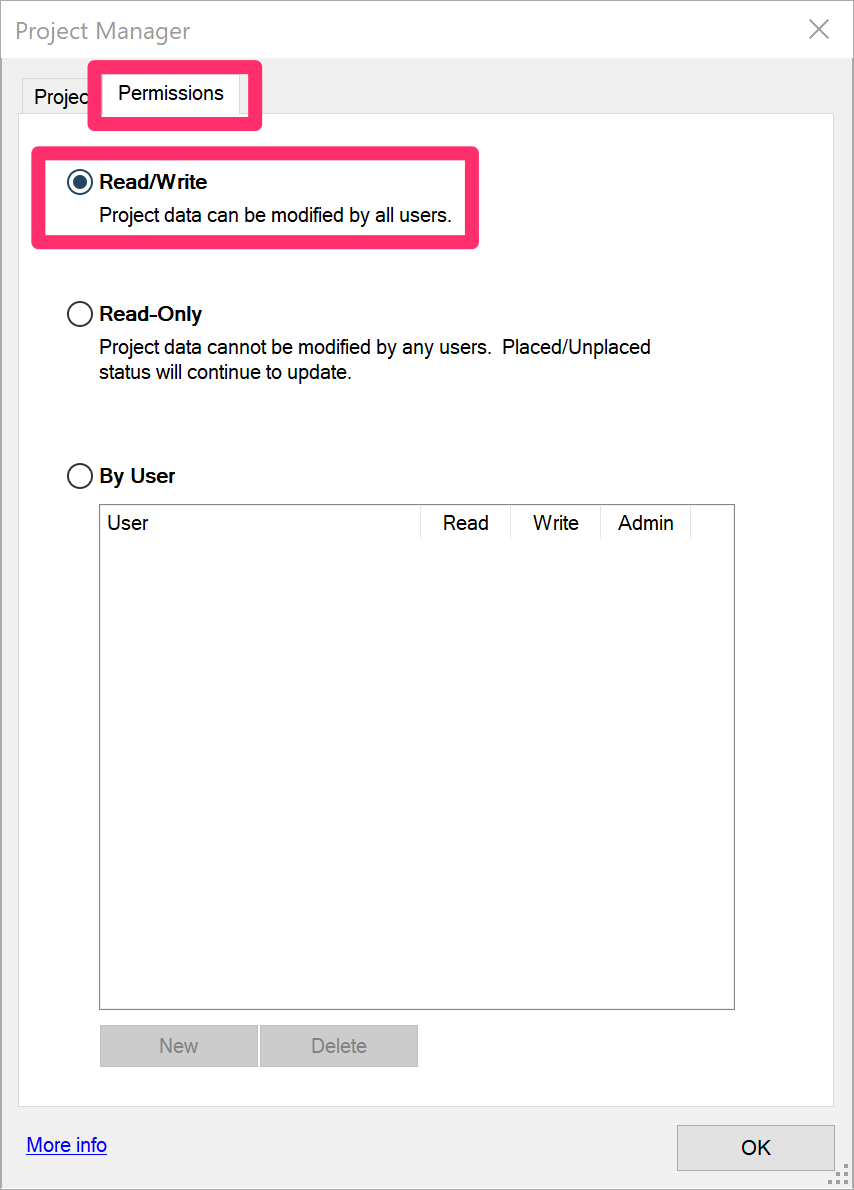You Do Not Have Sufficient Permissions to Save Into the Specified Location (Creating or Editing a Folder in the Project List, Organization Tab)
Issue
You saw the following error message when trying to create or edit a folder under the Organization tab in our Land F/X Projects dialog box:
You do not have sufficient permissions to save into the specified location.
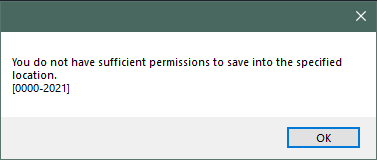
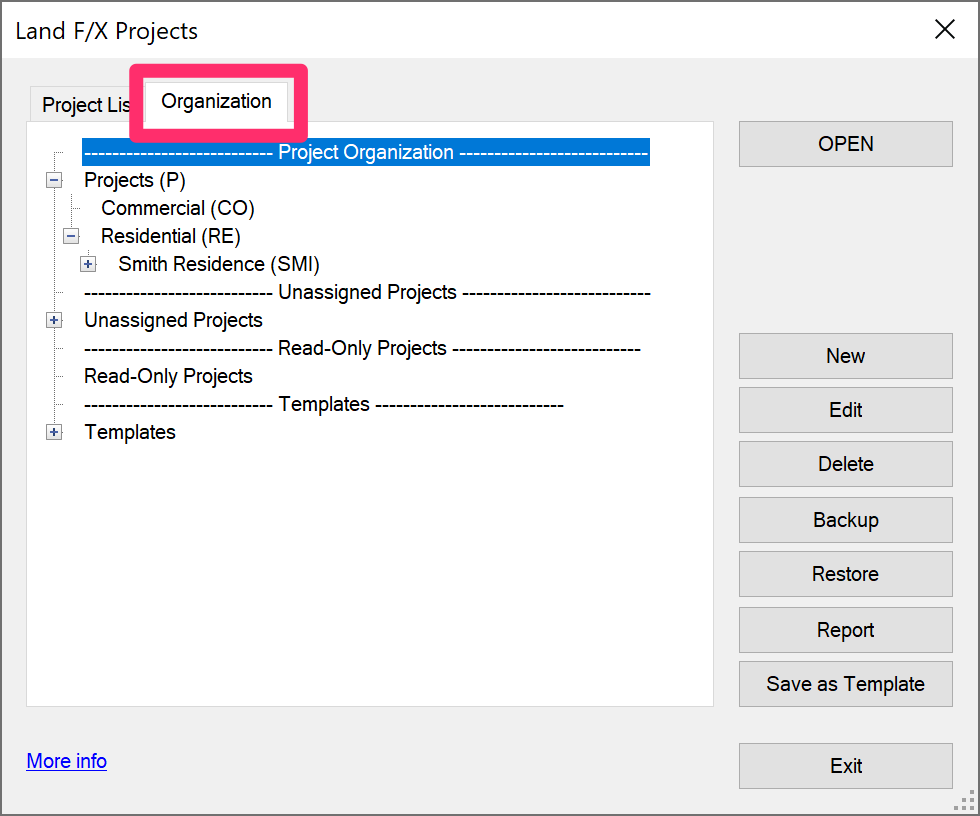
Cause
If you're trying to create a folder in a new project you started based on a template, you may not be on the permissions list in the template, and therefore don't have write access.
If you're trying to edit a folder, the folder you're trying to edit is likely tied to a Land F/X project or template that you similarly don't have write access to.
Trying to save a standard detail? Ppermission to save to a standard detail location is governed by the Preference Set permissions.
Solution
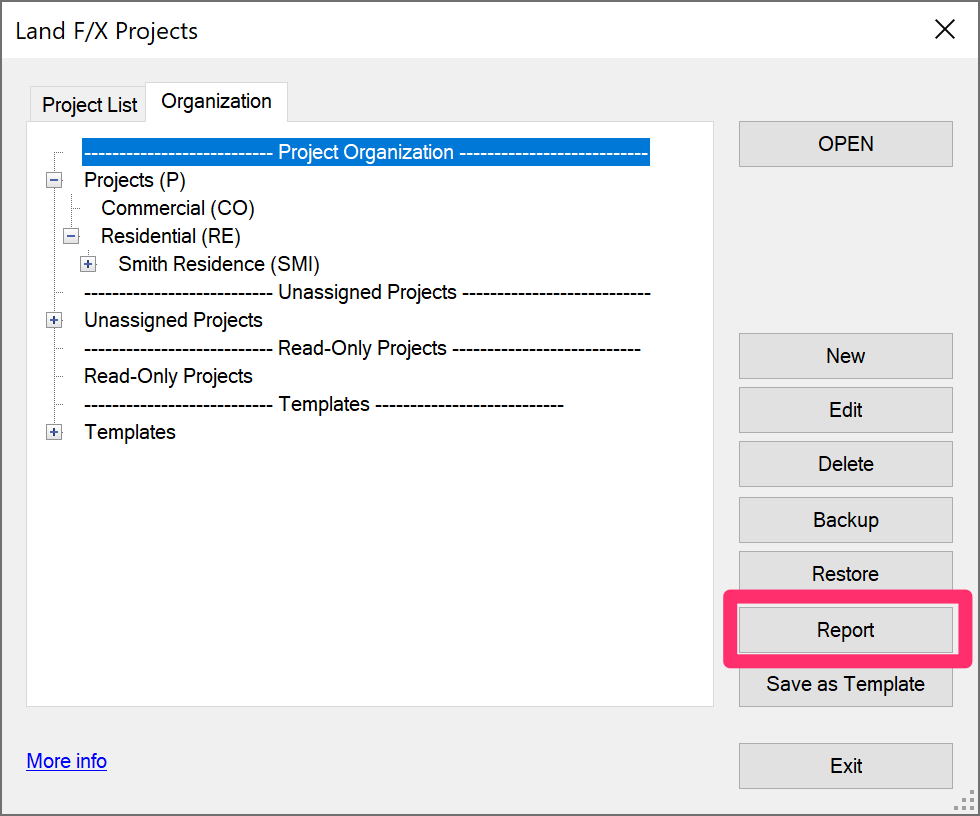
Click Report while in the Organization tab of the Land F/X Projects dialog box.
As a result, you'll create a report of which projects are tied to which folders to determine which project or template whose permissions you need to be added to.
Need permission for a project? The person designated as an administrator for that project will need to give you read and write permissions in the Project Manager, Permissions tab.
Need permission for a template? Your office will need to grant you read and write permissions for that template.
Seeing this message when trying to save a standard detail? Permission to save standard details is governed by the Preference Set permissions.