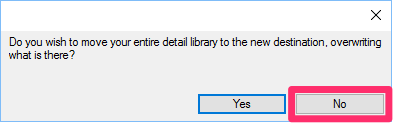Move Details Library to a Folder on the Cloud Using an Online Service Such as Dropbox, Google Drive, Box, OneDrive, Egnyte, or Amazon Drive
Issue
You want to move your detail library to a folder on the cloud (online folder) using a shared online folder service such as:
- Dropbox
- Google Drive (Note: Google File Stream is now known as Google Drive. If you have Google File Stream installed, it will still work with Land F/X.)
- Box
- Amazon Drive
- SugarSync
- Carbonite
- Egnyte*
* See the note on Egnyte installs below.
Micrsoft DFS? No.
Please note that Microsoft's Distributed File System (DFS) is not an option for sharing files using our software.
Solution
1. Follow our steps to map a letter drive to the desired cloud location.
2. Follow our steps to move your LandFX/Details folder to the new letter drive you just mapped.
3. Make sure the the remote user has his or her location mapped as well.
4. Have the remote user also follow our steps to move the LandFX/Details folder to the new letter drive, making sure to click No when asked Do you wish to move your entire detail library to the new destination, overwriting what is there?