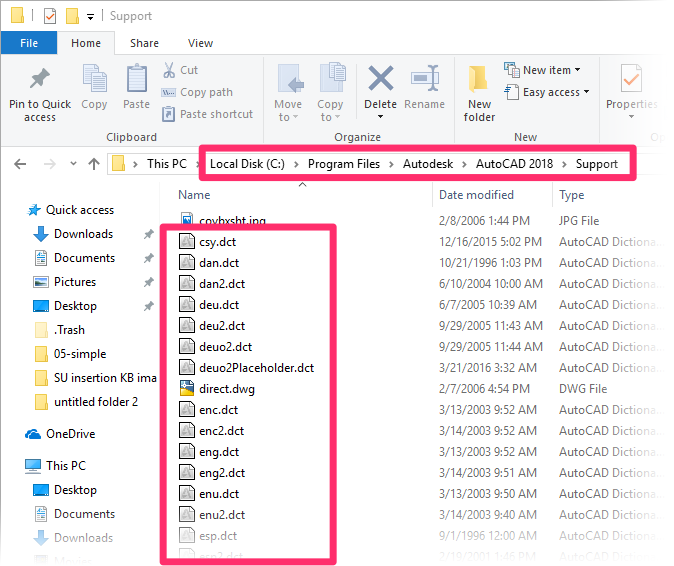Error: Unable to Find Main Dictionary / Could Not Start Speller (Typing Text or Using a Text-Related Tool)
Issue
You received one of the following error messages when attempting to type text or use a text-related tool in a drawing:
- Error: Unable to find main dictionary, or
- Error: Unable to find main dictionary. Could not start speller
Cause
This error can occur because of:
- Missing dictionary files
- Incorrectly specified dictionary name
- Wrong path and/or file name for the dictionary file
- Damaged AutoCAD settings files
Solution
1. Open the Options dialog box:
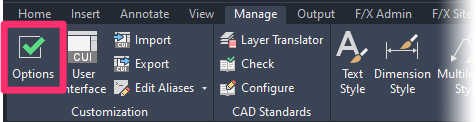
Manage ribbon, Options button
type Options in the Command line
right-click in the Command line and select Options from the menu
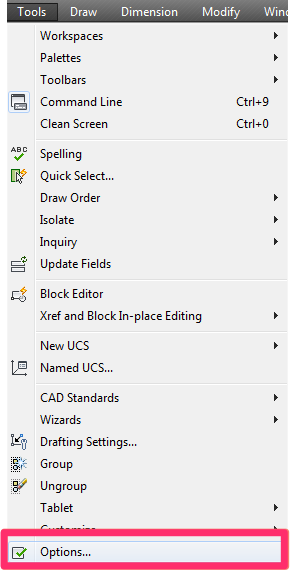
Tools pull-down menu
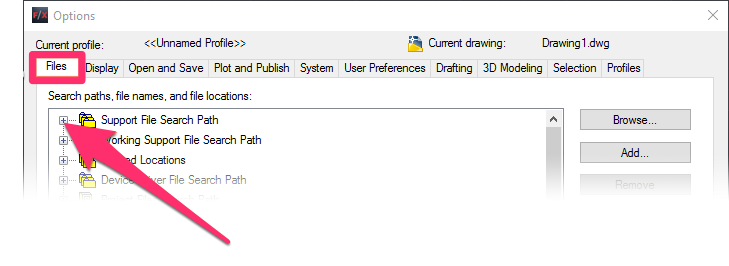
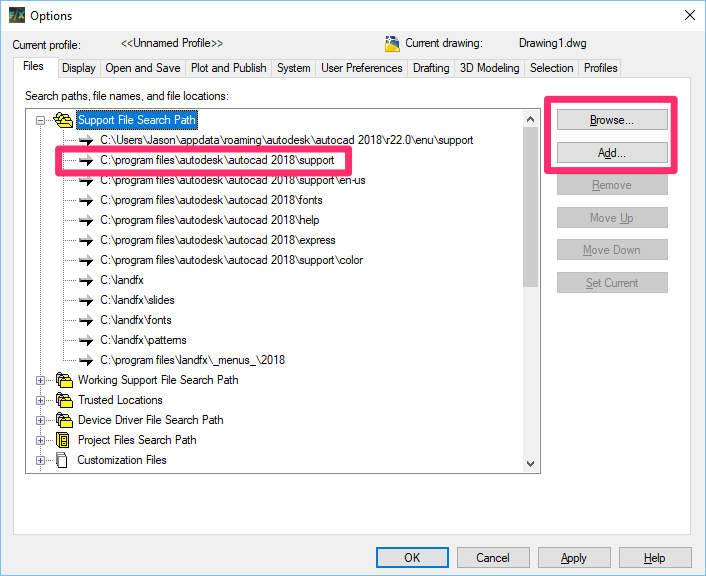
3. Verify that the following path is listed:
C:\program files\autodesk\autocad 20xx\support (where 20XX is your year version of F/X CAD).
If that path is not listed, click Add and then Browse, then browse to that path and click OK add it to the Support Paths.
4. Restart CAD and try to add text to your project.
5. Type DCTMAIN in the Command line and press Enter. When prompted to enter a value, type ENU.
Still getting the error? Move on to the next step.
6. Open the Options dialog box again, and select the Files tab.
Expand the Text Editor, Dictionary, and Font File Names entry.
Then expand the Main Dictionary entry.
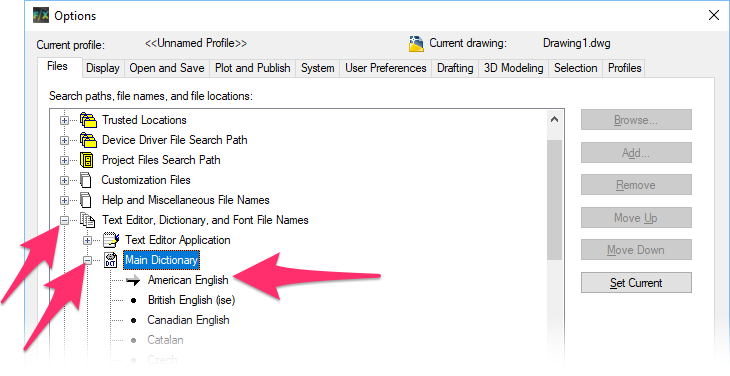
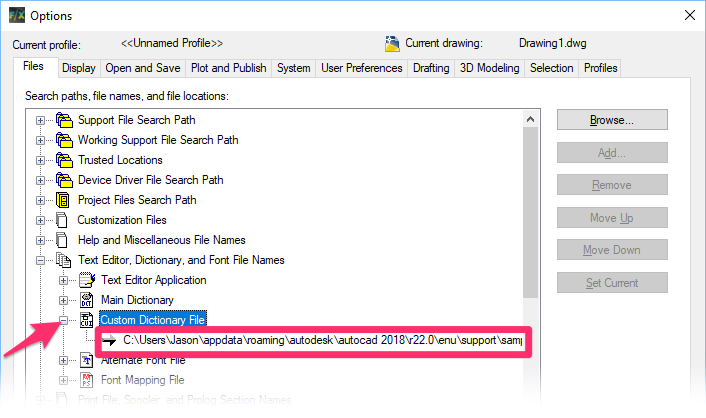
7. Expand the Custom Dictionary File entry, and verify that the path points correctly to your custom dictionary file.
The default is:
C:\Users\<user>\appdata\roaming\autodesk\autocad 20XX\rXX.X\enu\support\sample.cus
(Where 20XX is your year version of CAD. In place of rXX.X, you'll see something like r22.0.)
Still getting the error? Move on to the next step.
8. Navigate to the folder C:\Program Files\Autodesk\AutoCAD 20XX\Support on your computer (where 20XX is your year version of CAD).
You should see a number of files within this folder with the extension DCT (.dct).
Don't see these files? You can copy them over from the same location on another computer.
Do have these files but you're still getting the error? Or don't have another computer from which you can copy these files?
- Delete all the files with the extension DCT.
- Follow our steps to reinstall AutoCAD or F/X CAD.