Unable to Save Details
Issue
You are unable to save details into our detail system.
Cause
Your Detail Library may be pointing to the incorrect detail folder.
Solution
Open the Details Preferences, and click the ... button in the Detail Library: section.
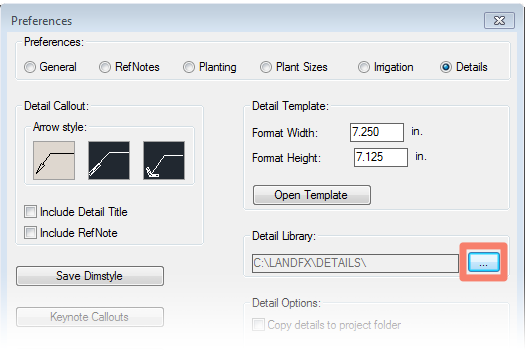
In the Browse for Folder dialog box, select the Details folder and click OK.
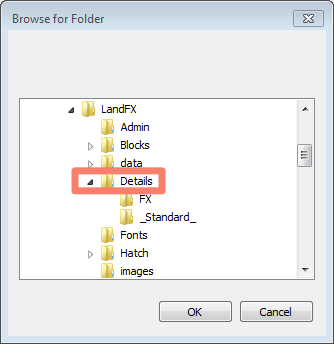
You should now be able to save details into our system.






