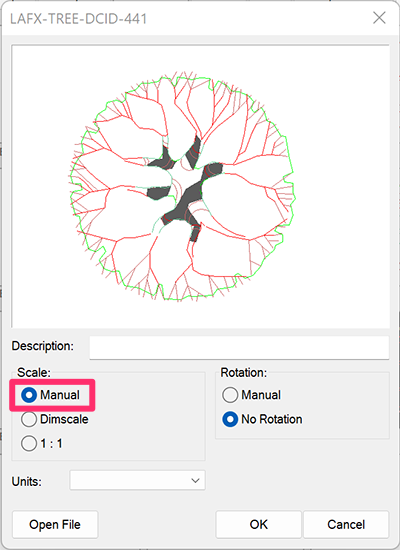Unable to Scale Generic Plants When Placing Them
Issue
You are unable to scale Generic Plants when placing them.
Normally, you can scale Generic Plants when placing them by moving the cursor outward. The farther out the cursor moves, the larger the plant. You are currently unable to scale Generic Plants in this way.
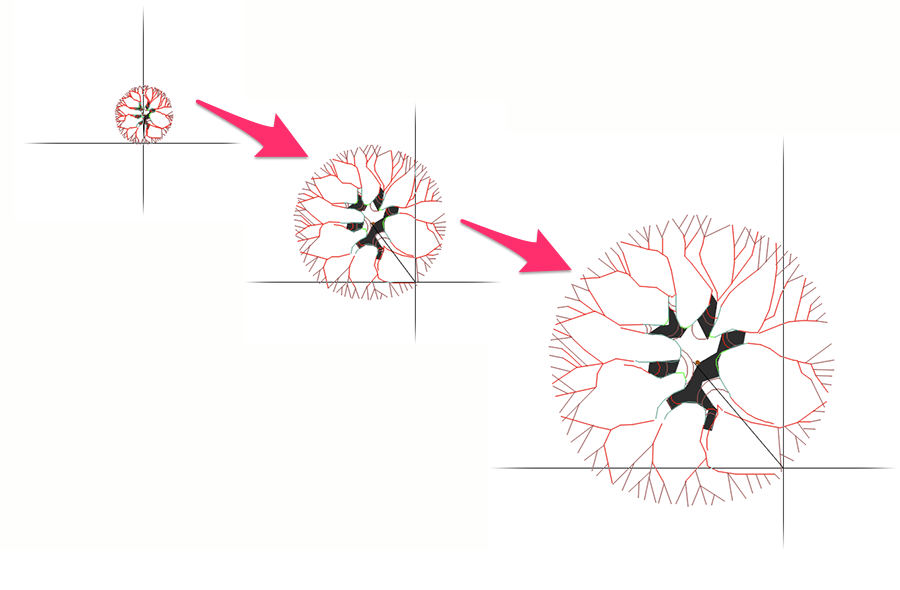
Cause
The Generic Plant Symbol you're trying to scale is likely set to Dimscale rather than Manual scale.
Solution
Select the Generic Plants tool again to open the Planting dialog box. Select the plant symbol you're trying to place, and click Edit.
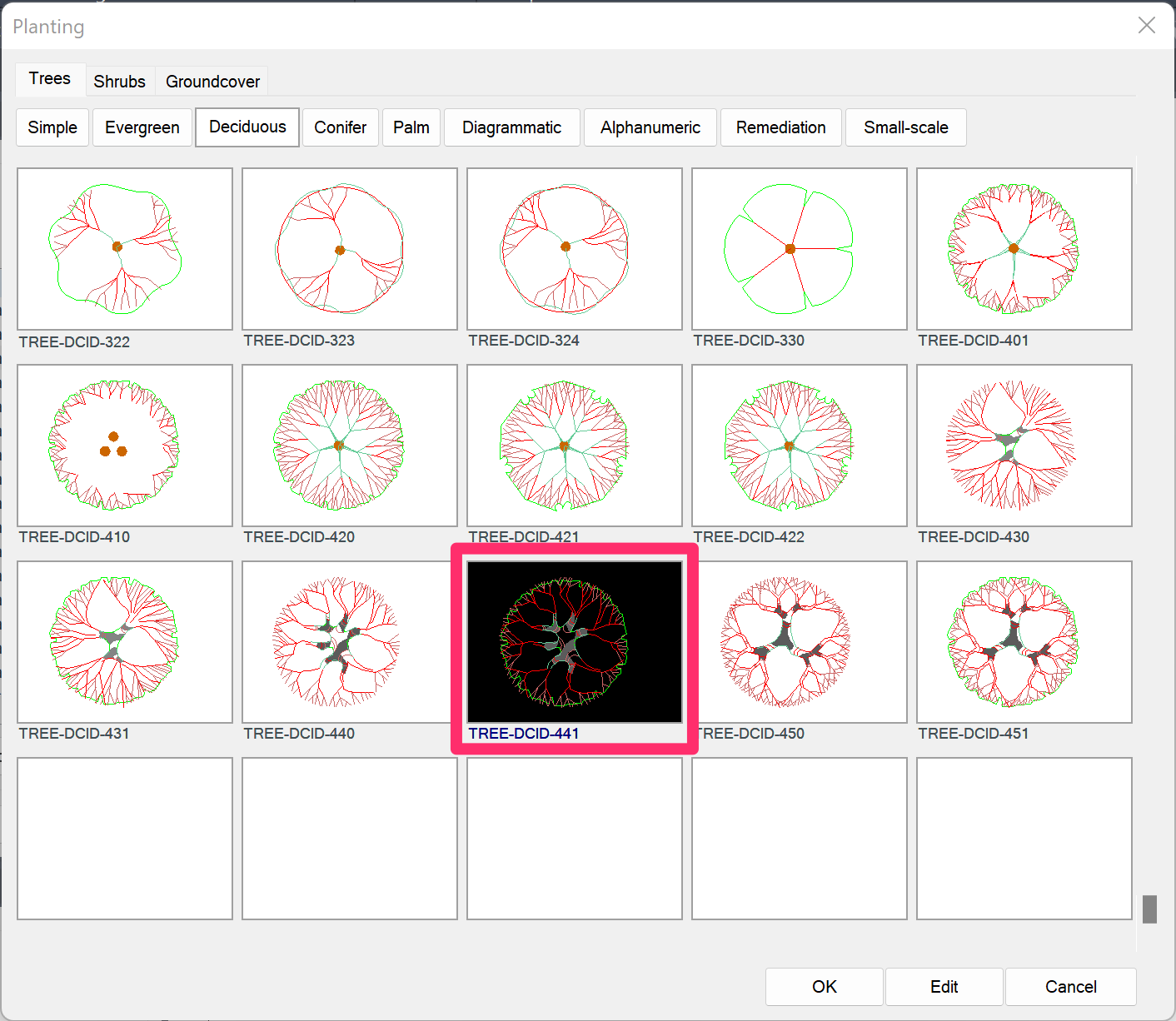
In the dialog box that opens, select the Manual option under Scale.
You should now be able to scale the Generic Plant manually when you place it.