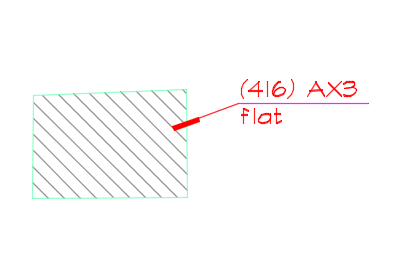Remove the "SF" or "Sq.M." Tag From a Plant Label
Issue
You want to remove the "SF" (square feet) or Sq.M. (square meters) tag from a plant label (see image below).
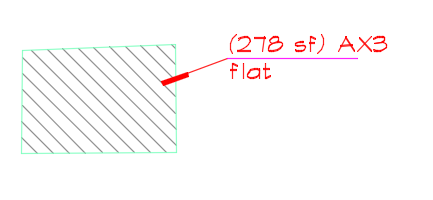
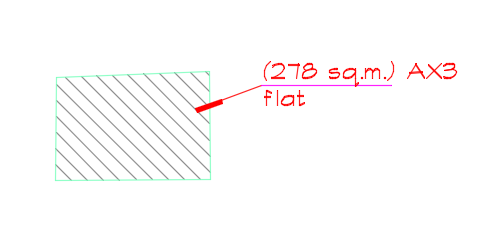
Is a groundcover or Shrub Area label in your drawing only showing the letters "SF" or "Sq.M.," and nothing else? If so, your drawing units may have been changed or otherwise set incorrectly. If this is the case, use our Scale tool to verify and correct your drawing units.
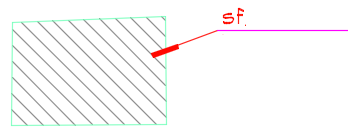
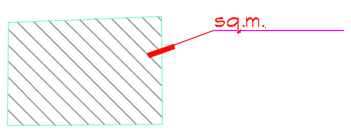
Solution
Plant labels record plant counts in area (that is, square feet or meters) for groundcovers and Shrub Areas that have no plant spacing set. To remove the "SF" or "Sq.M." tag from a plant label, use our Edit Plant tool to select and edit the plant.
In the Plant Info dialog box, enter a Plant spacing value in inches or millimeters, depending on your drawing units.
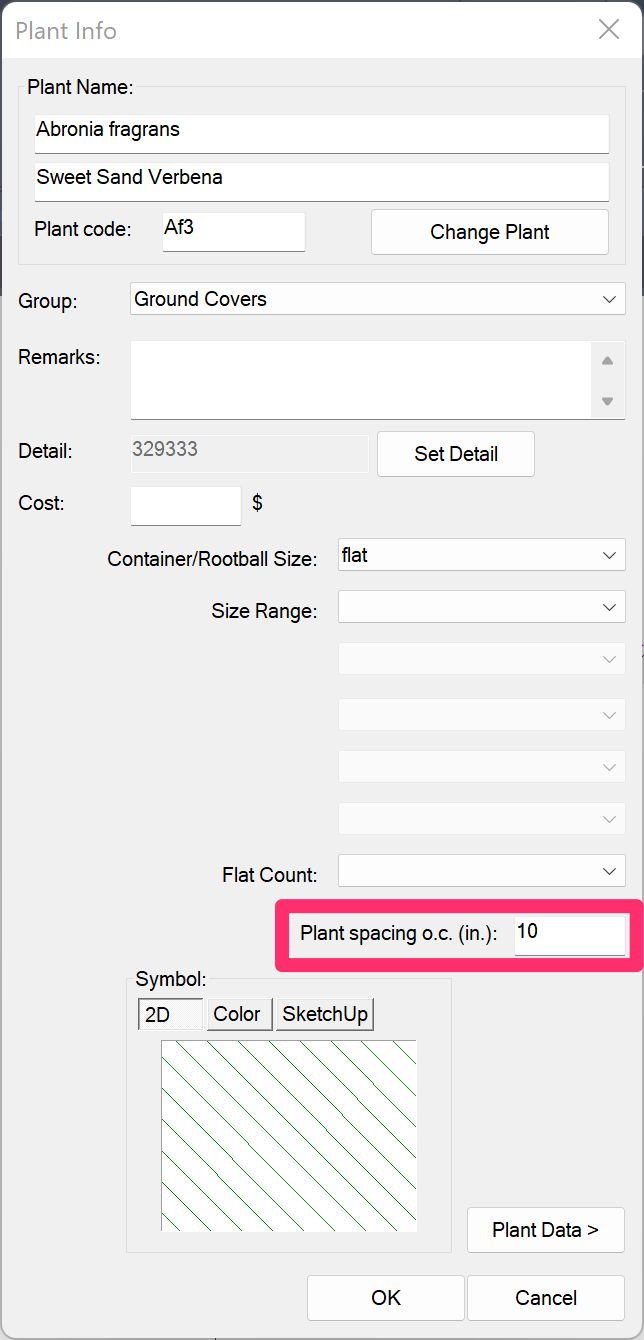
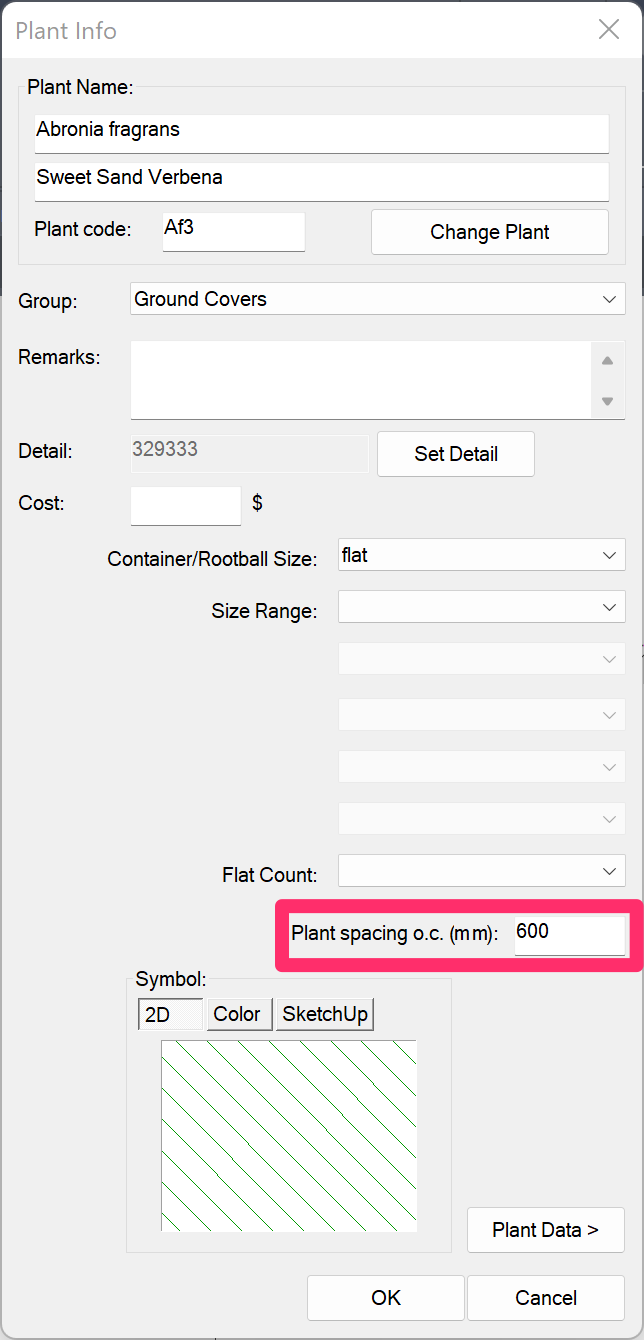
You can also edit your plants directly from the Plant Manager.
Once you add a spacing value, your plant labels will calculate the selected Shrub Area or groundcover in actual plant quantity, rather than area.