
Dual Language Options for Plants, Reference Notes (RefNotes), and Irrigation Equipment
- Show Plant Common Names in Another Language
- Apply Local (Non-English) Common Names to Plant Schedules
- Apply Local (Non-English) Common Names to Plant Labels
- Apply a Secondary Language to Titles and Headings (Language Strings)
- Dual-Language Reference Note Divisions, Subdivisions, and Schedules
Designers often find themselves needing to present a plan in multiple languages to suit the needs of a particular client or locality. Land F/X is primarily an English-language program by default, but we offer several built-in tools that allow you to design in both English and a different language.
List Plant Common Names in Another Language
When editing plant information, you can use the Plant Data button to expand the Plant Info dialog box and see additional options for adding data to the selected plant.
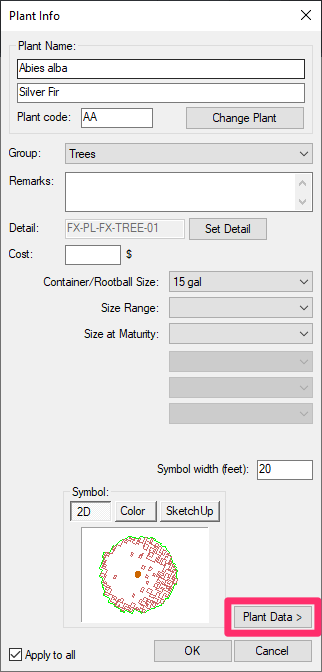
At the top of these expanded options, you'll see a menu where you can select an additional language to use when listing the plant's common name. Select your language from the menu, and type the the plant's common name in that language within the text field shown below.
More information and instructions
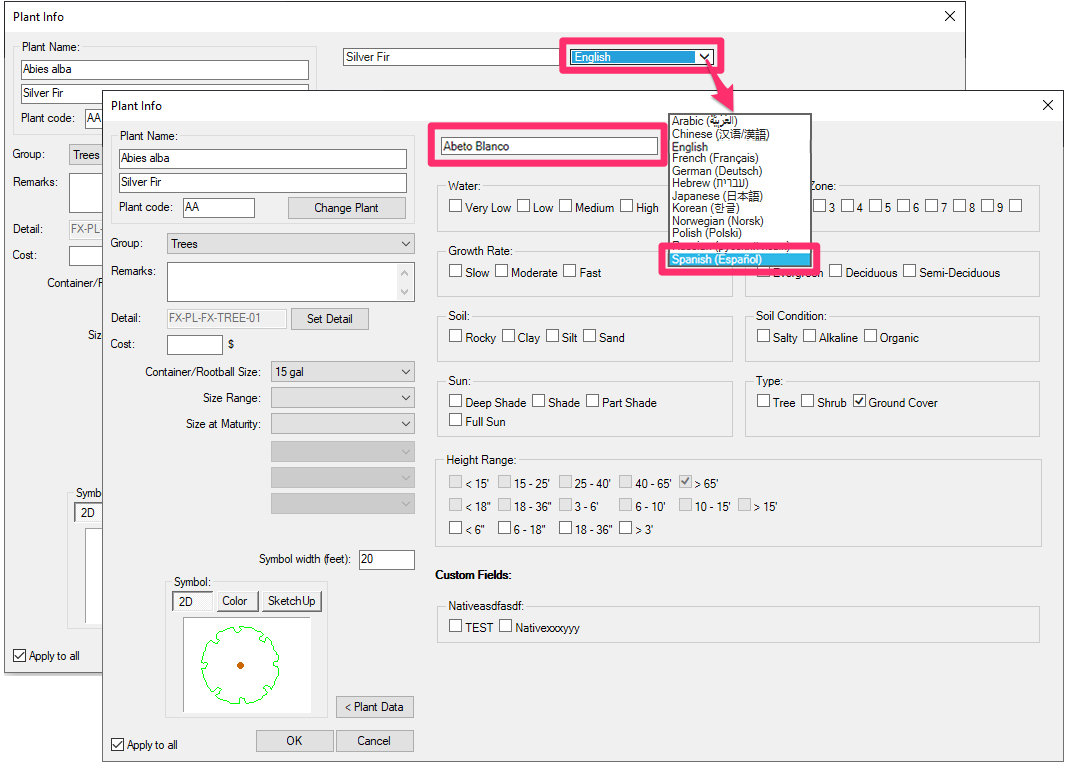
Want a common local name language that's not listed? Contact us.
Apply Local (Non-English) Common Names to Plant Schedules
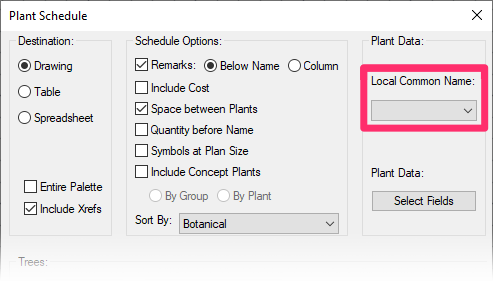
When placing a Plant Schedule, you can choose to list plants by their common names in the language of your choice.
Our Plant Schedule dialog box includes a Local Common Name menu.
Select your chosen language from this menu.
The common plant names in the resulting schedule will appear in the language you selected. More information
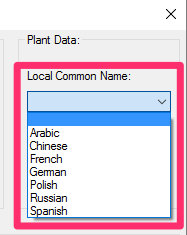
Apply Local (Non-English) Common Names to Plant Labels
Our plant label styles are fully customizable. You can customize your plant label style to include a non-English local plant name. Follow our instructions to define attributes in our plabel styles, paying special attention to the section on applying local common names.
Apply a Secondary Language to Titles and Headings (Language Strings)
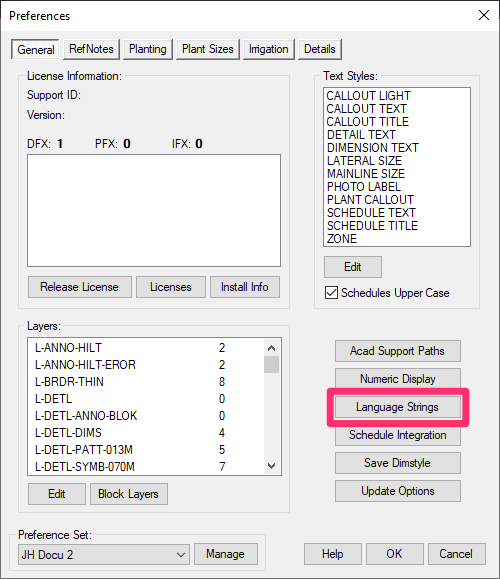
A number of titles and headings used by our software can be listed in a secondary language.
Our General Preferences screen includes a Language Strings button allowing you to add a value in a secondary language to a several possible titles and headings in the software.
Click this button to open the Language Strings dialog box.
In the the Language Strings dialog box, you can apply a secondary language to a number of possible headings.
In the example to the right, the French word for Cost – "Coût" – has been applied as a secondary value for the per-unit cost of items such as plants and site amenities.
As a result, any schedule (such as a Plant or RefNotes Schedule) that includes per-unit costs of the listed items will include the French translation of the column title. More information and instructions
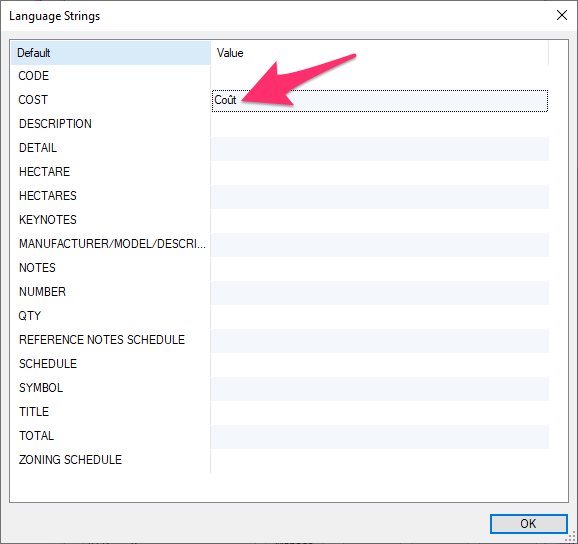
Dual-Language Reference Note Divisions, Subdivisions, and Schedules
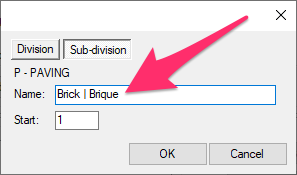
Our Reference Notes (RefNotes) divisions and subdivisions can also appear in dual languages. If you create these dual-language divisions or subdivisions, the dual languages will also appear in the RefNotes Schedule.
You can add these dual-languages titles when creating or editing divisions and subdivisions in the RefNotes Preferences screen. See our documentation on:
User fields for RefNotes can also be dual-language, which will be reflected in the resulting RefNotes Schedule, as pictured below.
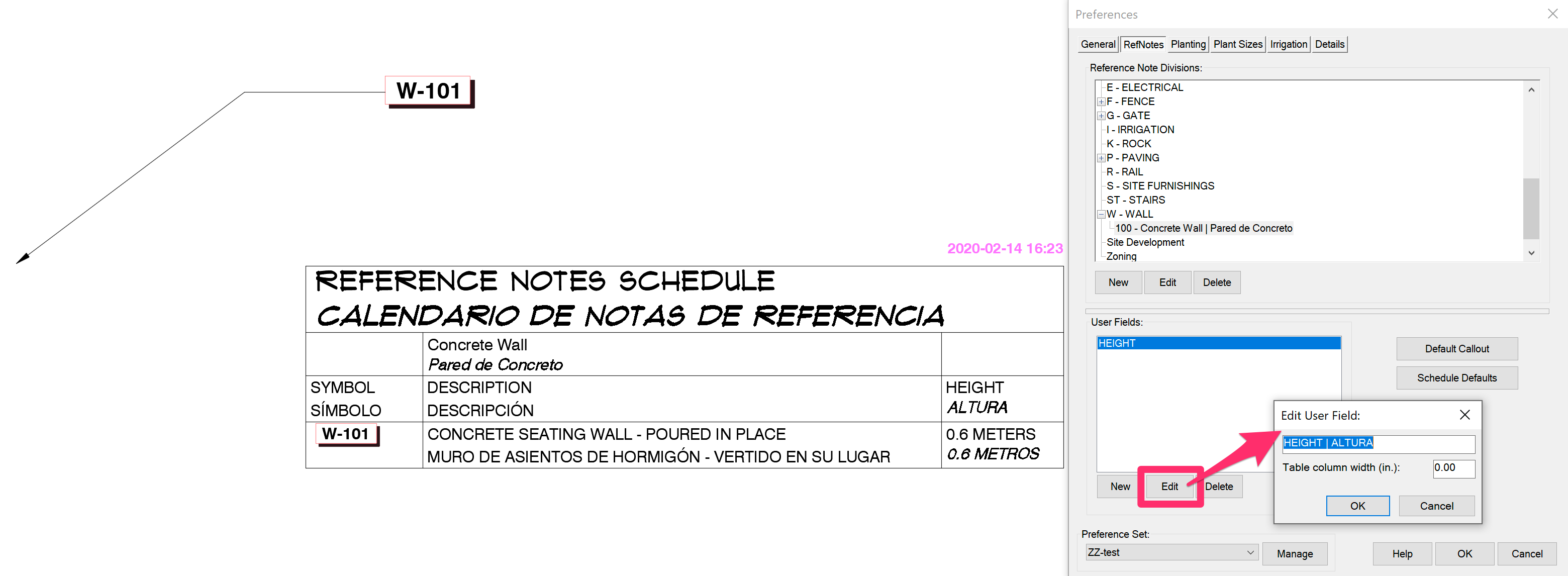

Our software tailors AutoCAD®, Revit®, and SketchUp® to the needs of landscape architects, irrigation designers, and other professionals. We automate your most tedious tasks and ensure accuracy, giving you more time to design.




