
Clone Object (Formerly Known as Match Object) for Details
With our Clone Object tool for details – formerly known as Match Object – you can quickly place copies of blocks (including callouts) and hatches, including all attached data, wherever you need them in your drawing or detail.
Detail Clone Object Overview
Open Detail Clone Object:
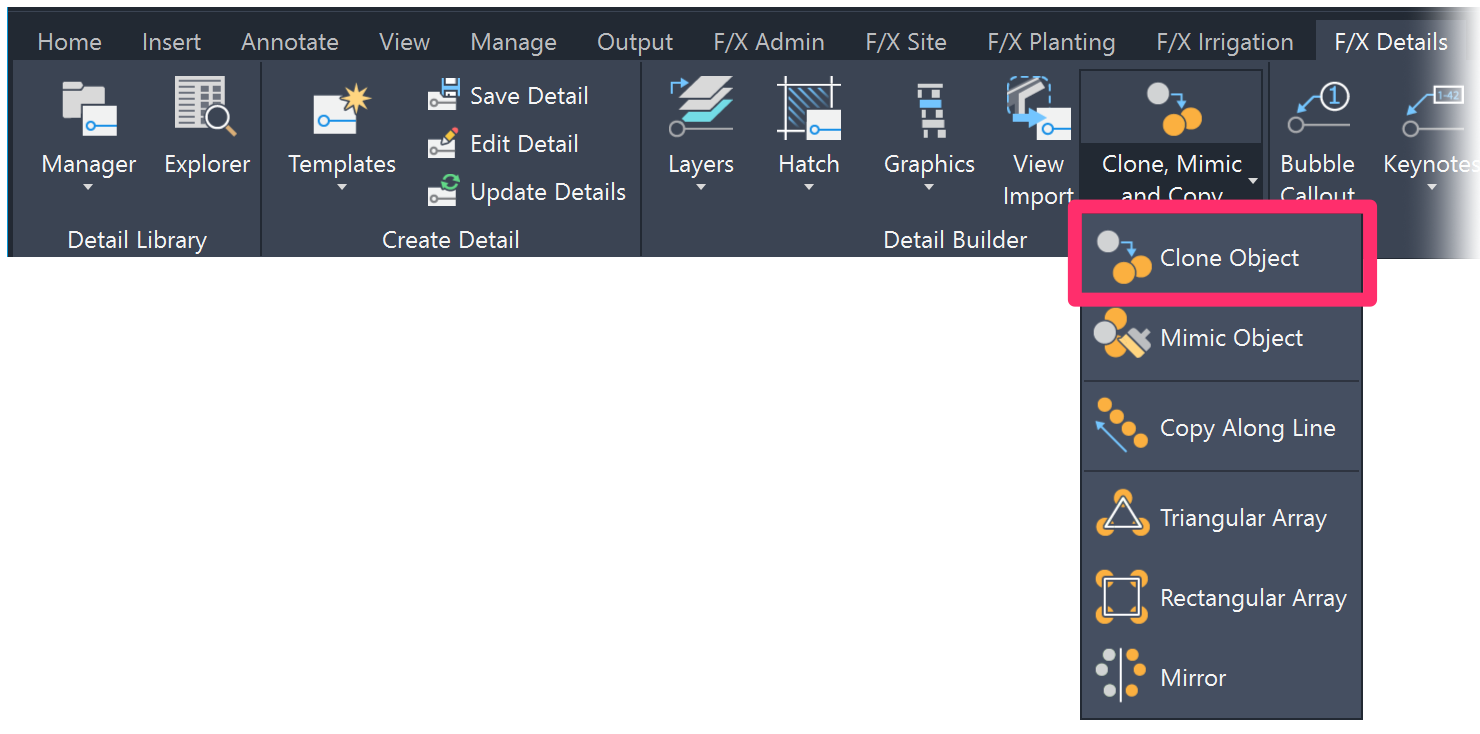
F/X Details ribbon, Clone Object flyout
Type FX_DetailCloneObject in the Command line
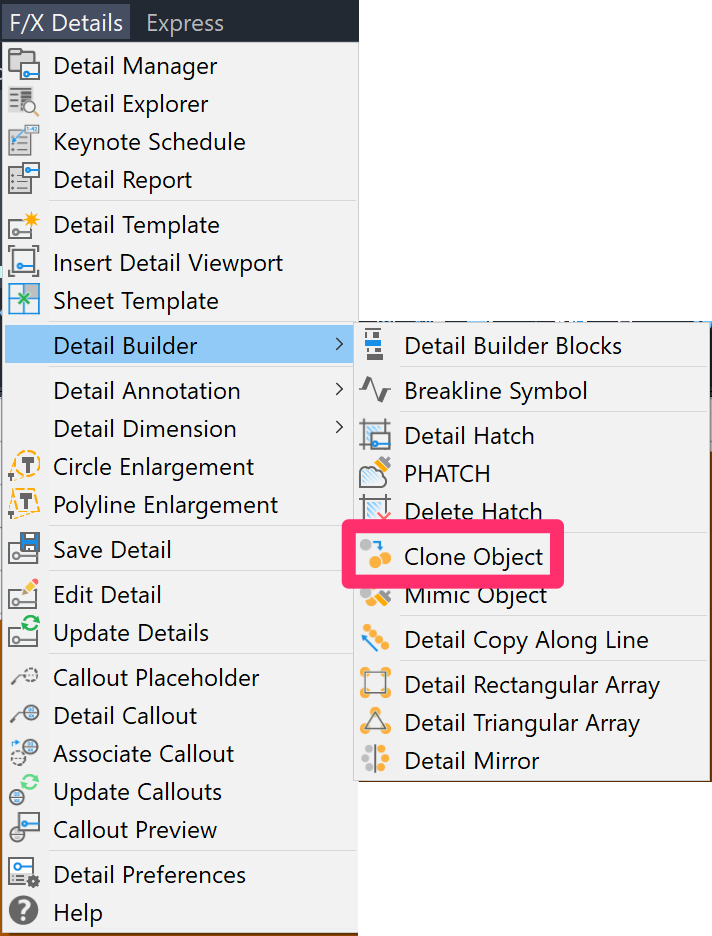
F/X Details menu, Clone Object option
The cursor will turn into a pickbox, and the Command line will prompt you to Select source object. Select the block or hatch you want to copy, then press Enter.
In this example, we'll use the pickbox to select one of the table blocks pictured to the right.
Once you've selected the object you want to copy, press Enter.
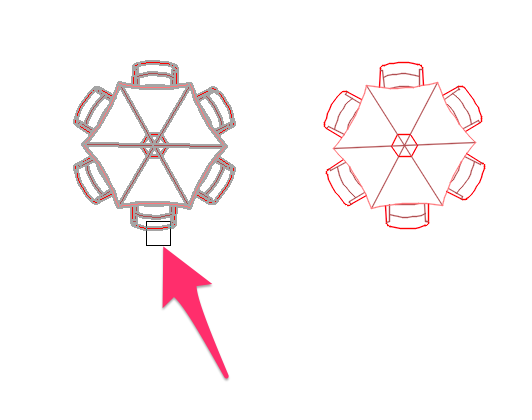
You can then click to place the copied block, callout, or hatch.
If you've copied a hatch, you can select an existing closed polyline as the hatch boundary, or draw a closed polyline. Either way, the hatch you selected will be applied to the closed polyline boundary.
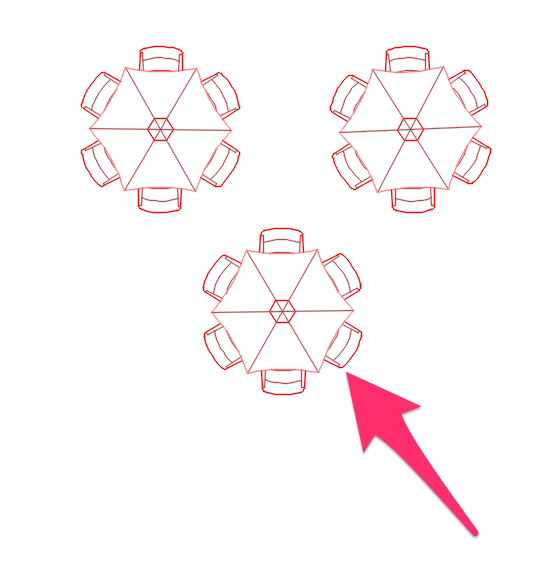
In our example, we've clicked to place the copied table in the location shown to the left.
Continue clicking to continue placing additional copies of the block or hatch.
Detail Clone Object also works on callouts and annotation blocks, allowing you to copy an existing callout or block. You can select the following items as source objects and place duplicates:
- Reference Notes callouts
- Concept Graphics
- Grading objects
- Spot Elevation callouts
- Northing/Easting Points
- Slope Callouts
- Detail Callouts
Note that if you're using Design F/X, you won't have direct access to many of these tools, but you'll still be able to use Detail Clone Object to copy and place them if another user has already placed them in an existing drawing or detail.
Incompatibility With the Stipple Hatch Pattern
Our Stipple hatch pattern for groundcovers is incompatible with our Detail Clone Object tool because each stipple hatch is actually a series of several hatches at different scales. If you plan to use this tool on a hatch, use a pattern other than Stipple.
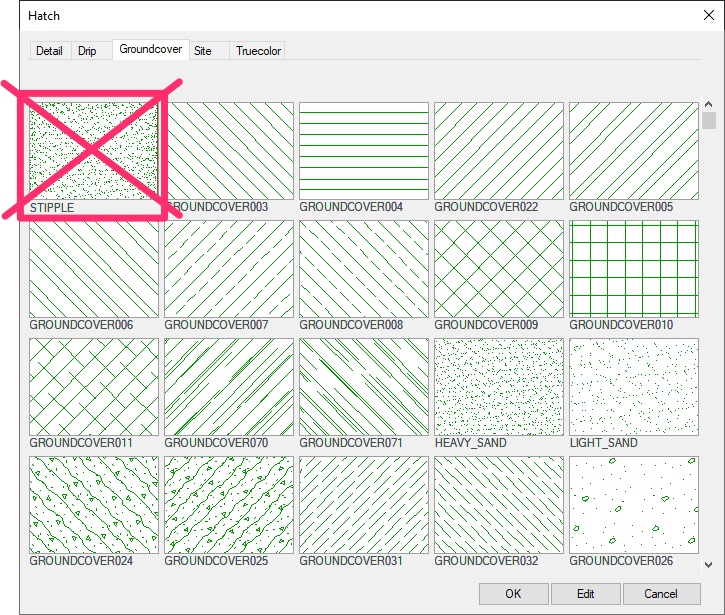

Our software tailors AutoCAD®, Revit®, and SketchUp® to the needs of landscape architects, irrigation designers, and other professionals. We automate your most tedious tasks and ensure accuracy, giving you more time to design.




