Error: Unhandled Exception (in CAD)
Issue
You saw an error message in CAD containing the text Unhandled exception.
Seeing an Unhandled exception error while using one of our Revit plugins? Here's what to do.
You may have seen one of several iterations of the Unhandled exception error, such as:
- Unhandled exception has occurred in your application (when attempting to create a keyboard shortcut, or alias, for an AutoCAD or Land F/X command)
- Fatal Error: Unhandled Access Violation Reading 0x70d94980 Exception at fb8a7664h (along with AutoCAD 2017 or Civil 3D 2017 crashing or freezing)
- Unhandled exception has occurred in a component in your application ... Application does not support just-in-time (JIT) debugging. See the end of this message for details. (when attempting to use a tool that opens a dialog box, palette, or ribbon)
- Unhandled exception in dcl-slideview-load ARX (when attempting to place a plant, irrigation equipment, or a site object such as a Reference Note or lighting fixture)
- Exception in vl.crx ARX command. Unhandled Exception (when either launching AutoCAD or F/X CAD or opening a drawing file)
- Exception in DCL-FORM-SHOW ARX Command - Unhandled Exception at c000000005 (Access violation reading 0x0010) at address 5cc5a0616h
- Exception in VEVAL-STR + ARX Command - Unhandled Exception e06d7363 (e06d7363h) at address abfda799h
- Unhandled exception has occurred in a component in your application. If you click Continue, the application will ignore this error and attempt to continue. Object reference not set to an instance of an object. (Opening a drawing or Xref file)
Causes/Solutions
In terms of error messages, an "exception" is a known error type. An "unhandled exception" in AutoCAD when using Land F/X means that the AutoCAD or Land F/X code can't account for a particular exception that is occurring.
There are myriad Unhandled exception errors, and your solution will depend on the exact text of the error and, in many cases, what you were trying to do in AutoCAD when you saw the error. Here are several specific Unhandled exception errors we've encountered, along with their causes and solutions:
Cause
If you saw this Unhandled exception error when attempting to create a keyboard shortcut (alias) for an AutoCAD or Land F/X command.
If so, you likely do not have full access to the folder containing the alias files. You should see the name of this file path at the bottom of the error dialog box, as pictured below.
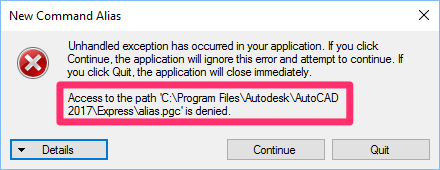
In our example, we do not have access to the path C:\program files\autodesk\autocad\2015\express\alias.pgc – the alias file.
Solution
To correct this issue, you'l need to change your permissions so you are able to access the alias file.
You may need to contact your office's IT administrator to complete these steps.
Open your Start menu and navigate to the file path shown in the error dialog box.
In our case, we will navigate to the folder path C:\program files\autodesk\autocad\2015\express and then locate the file named alias.pgc.
Right-click the alias file, then select Properties from the menu that opens.
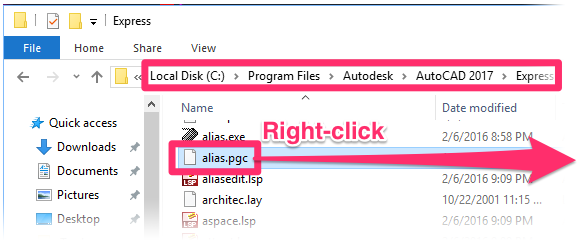
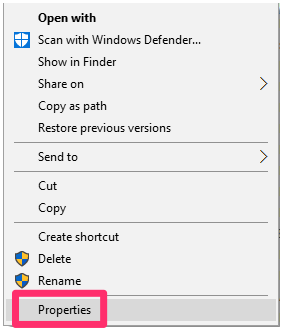
The Properties dialog box will open for the selected file.
With the Security tab open, find and highlight your username in the Group or user names section.
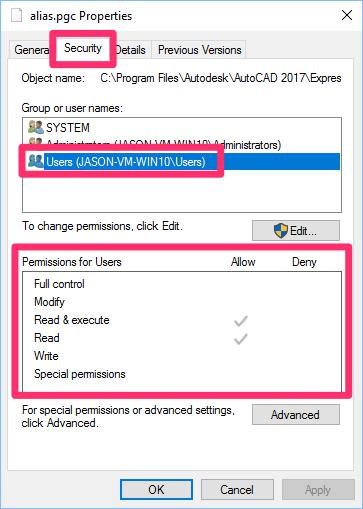
Check the Permissions for Users area to find out whether you have full permission for this file. In the above example, the user only has Read & Execute and Read permissions.
Click Edit to open the Permissions dialog box for this file. Check the Full Control box in the Permissions for Users section, then click Apply.
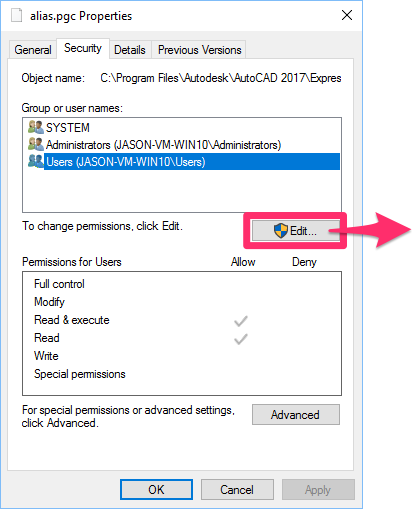
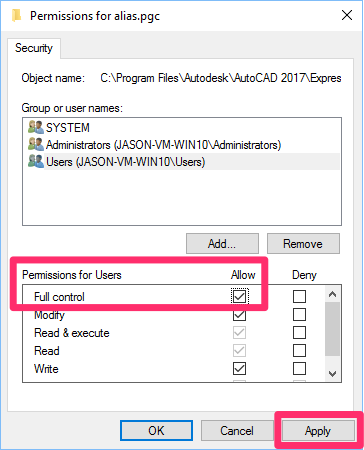
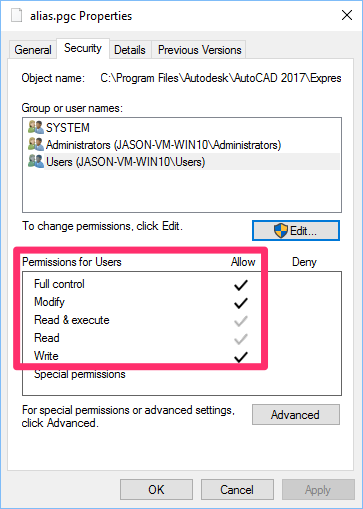
You should now see checks next to all permissions except Special Permissions in the Properties dialog box.
Click OK to close this dialog box.
You should now have full permissions for the alias file. You can now continue creating your aliases.
Close
AutoCAD crashed, and you saw an error message similar to the following one when using AutoCAD 2017 or Civil 3D 2017.
Fatal Error: Unhandled Access Violation Reading 0x70d94980 Exception at fb8a7664h
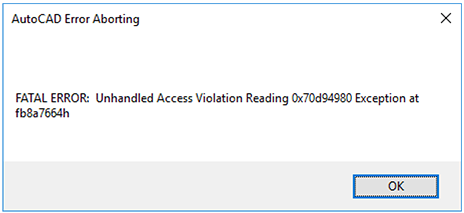
You may also have seen a message similar to this one: FATAL ERROR: Unhandled e0434352h Exception at fd5ba06dh
Cause
We've been seeing this issue from time to time with AutoCAD and AutoCAD Civil 3D 2017 installations. A quick fix from AutoCAD Service Pack 1 will take care of the problem.
Solution
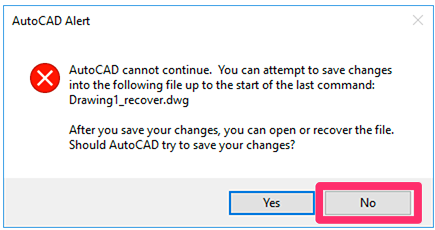
1. You might see the error message pictured to the left as well.
Click No to close the error message.
2. See Autodesk's AutoCAD 2017 Service Pack 1 page.
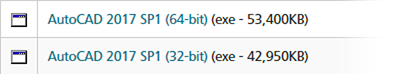
3. Scroll down on the Service Pack 1 page until you see the download options pictured to the left.
Click the correct AutoCAD 2017 SP1 version for your computer (64-bit or 32-bit).
This step will actually require you to download and install two separate files When you click the download link, your browser will either prompt you to download multiple files or open a secondary pop-up window, which may be easily overlooked or hiding behind the browser. (What you see will depend on your browser settings.) You may need to poke around a bit to find them. See the images below for examples.
Using Google Chrome? You should see a message that the Autodesk site wants you to download multiple files. Click Allow.
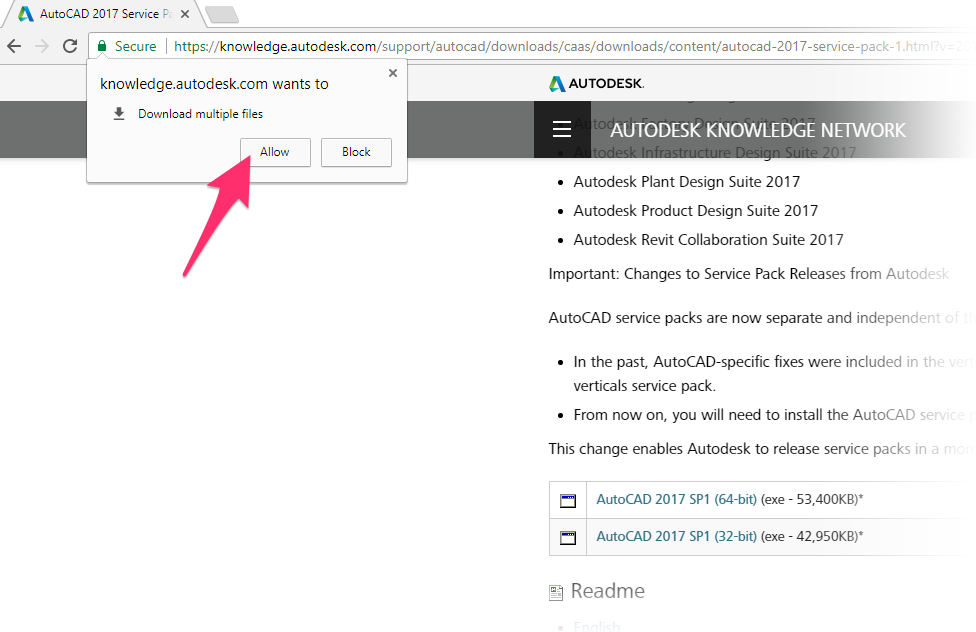
Using Mozilla Firefox? You'll have two download windows, which may or may not be hidden behind the browser window. Click Save File in each message.

4. The following two files will download to your computer:
- AutoCAD_2017_SP1_Part_2_Genuine
- AutoCAD_2017_SP1_64bit
Take note of the file names, and save the files in a location where you can find them easily.
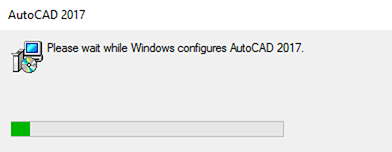
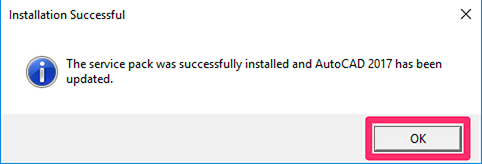
You should now be able to use AutoCAD 2017 or AutoCAD Civil 3D 2017 without getting the error.
Close
This error message may have popped up when you attempted to use a tool that opens a dialog box, palette, or ribbon.
You may see one or more of the following messages in addition to the Unhandled exception error:
- Object reference not set to an instance of an object
- eUndoOperationNotAvailable
- Unable to cast object of type
- 'Autodesk.AutoCAD.DatabaseServices.Line' to type
- 'Autodesk.AutoCAD.DatabaseServices.SymbolTableRecord'
- 'Autodesk.AutoCAD.LivePreview.PreviewRuleProvider'
- 'Autodesk.AutoCAD.Internal.IPreviewContextProvider'
- Value cannot be null.
- Parameter name: stream.
- Access to the path 'C:\Program Files\Autodesk\..." is denied.
Cause
This error results from a problem with the Microsoft .NET framework.
Solution
1. Follow our steps to resolve an issue with .NET 4.7.
Is CAD still freezing or generating an error after you addressed the .NET 4.7 issue? If so, move on to the next step.
2. If you're still having issues after resolving the .NET 4.7 issue, follow our steps to reset AutoCAD or F/X CAD to the defaults.
Close
Cause
The LandFX folder is not syncing properly with your shared online folder, or it is not creating a local copy on your computer.
Solution
Follow our steps to ensure that Land F/X is syncing correctly with your shared online folder.
Close
You may have seen this error when either launching AutoCAD or F/X CAD or opening a drawing file.
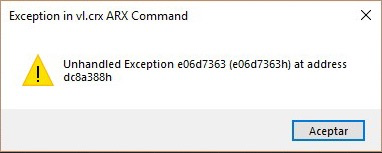
You may have also seen one or both of the following errors after clicking Accept in the original error message:
- Exception in vl.crx ARX command: Unhandled Exception c0000005 (Access Violation Reading 0x0060) at address...
- AutoCAD: This version of AutoCAD was not installed properly and some features may not run correctly.You should reinstall AutoCAD immediately to make sure all features are working properly. Do you wish to continue anyway?
Cause
A Windows 10 Region setting in Windows 10 is preventing AutoCAD or F/X CAD from working properly.
Solution
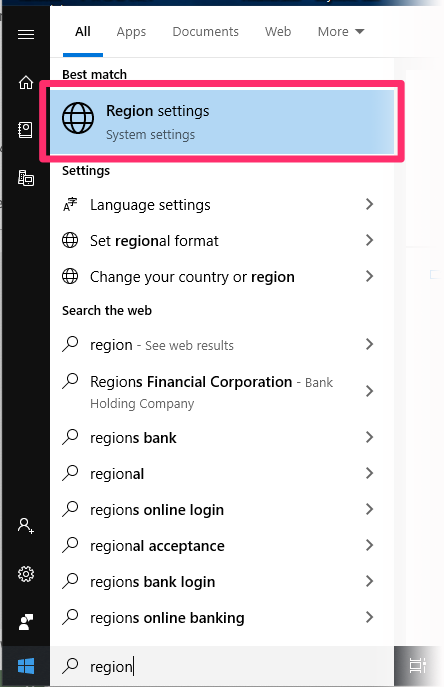
1. Open the Windows Start menu and type Region in the search box.
Select the Region settings option at the top of the menu.
2. In the Region window, click Additional date, time, & regional settings.
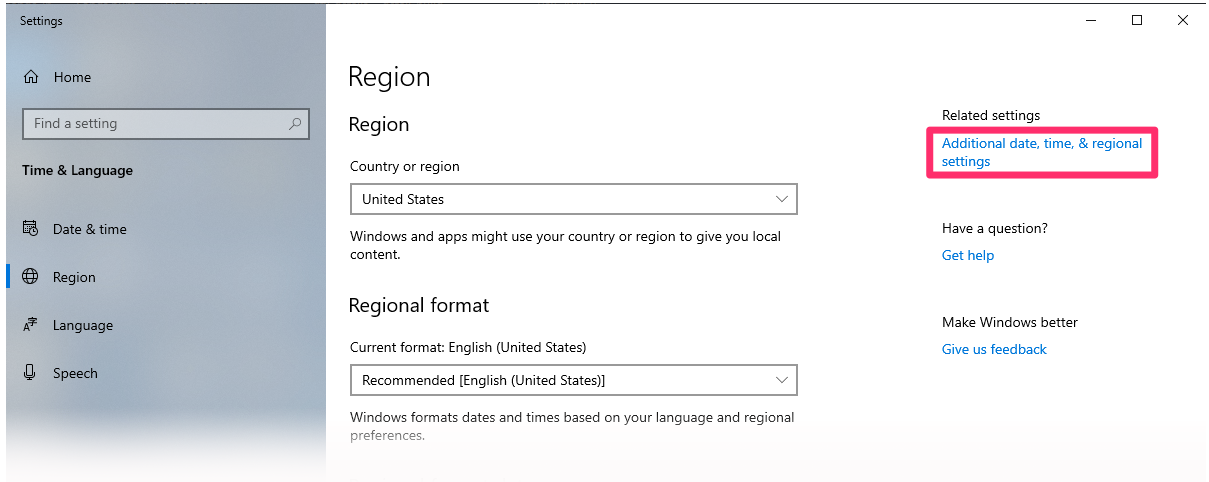
3. In the Clock and Region window, click Region.
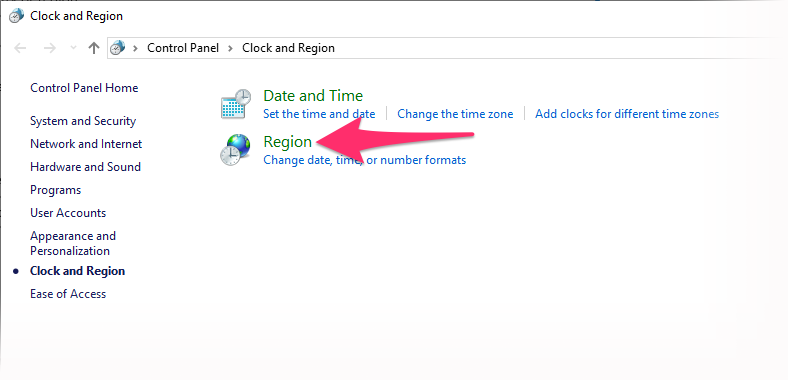
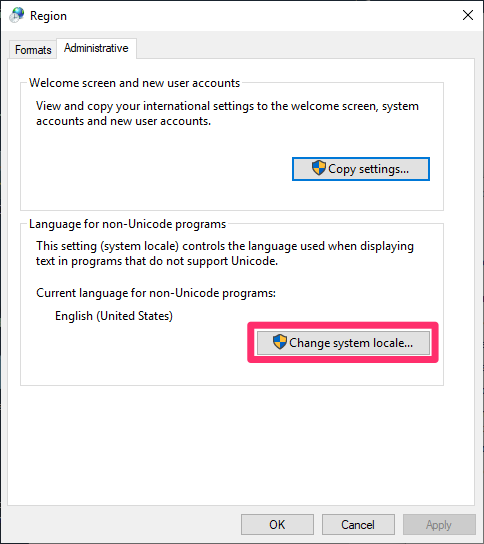
4. In the Region dialog box, select the Administrative tab.
Click Change system locale ... .
5. In the Region Settings dialog box, uncheck the Beta: Use Unicode UTF-8 for worldwide language support option.
Click OK.
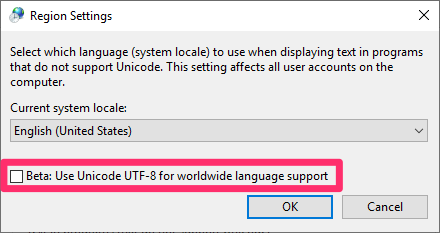
6. Restart you computer and open AutoCAD or F/X CAD.
You should now be able to use CAD without seeing the error.
Close
or
Exception in VEVAL-STR + ARX Command - Unhandled Exception e06d7363 (e06d7363h) at address abfda799h
You might see one or both of these errors in conjunction with an error similar to the following:
Error: 'bad xsubr(L) instruction (offs code) 51137 0'
Note that the numbers at the end of this error message can vary.
Cause
This error is the result of corruption in your drawing.
Solution
To resolve this error, follow our steps to clean your drawing and Xrefs.
Still getting the error after cleaning your drawing and Xrefs? If so, follow our steps to reinstall OpenDCL manually.
For more information about drawing corruption, see the following articles:
Close
Object reference not set to an instance of an object. (Opening a drawing or Xref file)
You might see this error when attempting to open drawing or Xref files.
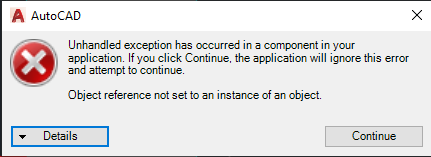
Cause
This error is the result of a corrupt drawing file.
Solution
1. Open a blank drawing file.
2. Enter RECOVER in the Command line and press Enter.
3. Select the file you were trying to open when you saw the error. The Recover command should recover that file.
You may need to follow our drawing cleanup steps on the problematic file to prevent the error in the future.
Close






