AutoCAD Error Aborting: INTERNAL ERROR: ... eHadMultipleReaders, and CAD Crashes (Placing a Detail)
Issue
When attempting to place a detail on a sheet, you saw a message similar to the following:
AutoCAD Error Aborting
INTERNAL ERROR: ... eHadMultipleReaders
Your CAD installation may have crashed or frozen as well.
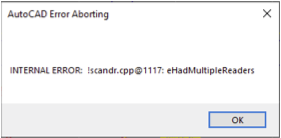
Cause
This issue occurs as the result of file corruption in either your drawing or detail files.
Solution
Follow our steps to clean your drawing and detail files.
How to prevent drawing corruption in the future






