A Groundcover or Shrub Area Label Only Says "SF" or "Sq.M."
Issue
One of your groundcover or Shrub Area labels only contains the letters "SF" or "Sq.M." and is not showing the actual area of the plants in square feet or meters.
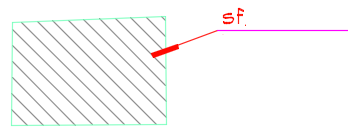

Cause
This issue is often the result of your units having been changed or otherwise set incorrectly.
Plant labels record plant quantities in area (square feet or meters) rather than actual plant counts for groundcovers and Shrub Areas that have no plant spacing set. If you want to get rid of the "SF" or "Sq.M." tag entirely and calculate the plant in actual plan count rather than area, follow our steps to add a Plant spacing value in the Edit Plant dialog box. Once you've set your plant spacing, the plants will be calculated in plant count, which will appear in the label.
Solution
Check that your units are set correctly. You can check your units using our Scale tool.
For more information on plant spacing, see our Shrub Area and Groundcover Spacing documentation.






