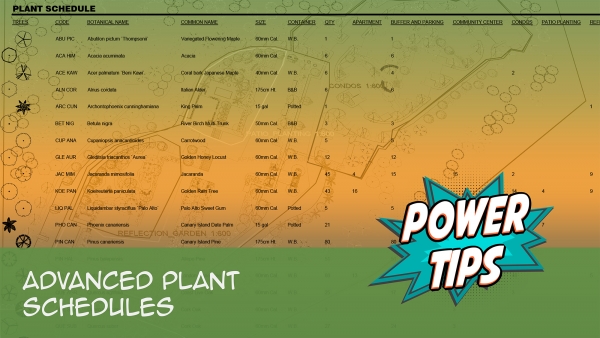Verify Mainline
Quick video
- Verify Mainline Overview
- Highlight Buttons for Errors
- Locating and Correcting Errors
- Valve-in-Head (VIH) Rotors
- Related Webinars
- Troubleshooting
Before you size the mainline pipe in your irrigation system design, we recommend verifying that you have piped to all valves, quick couplers (or hose bibbs), and any other mainline-related items.
Our Verify Mainline tool checks your mainline layout for errors related to piping, valves, controllers, and callouts. You can then use this helpful tool to locate and correct any errors in your drawing.
Our Locate Valve tool is a great companion to Verify Mainline. You can use Locate Valve to find any valve in your drawing and zoom in to see it instantly. Find out more >
Verify Mainline Overview
Access the Verify Mainline tool using one of the following methods:
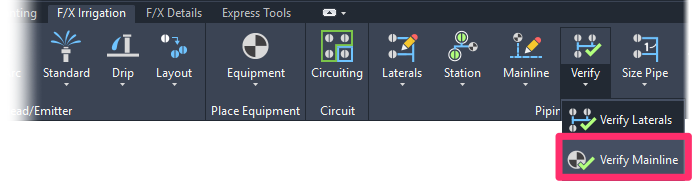
F/X Irrigation ribbon, Verify Mainline flyout
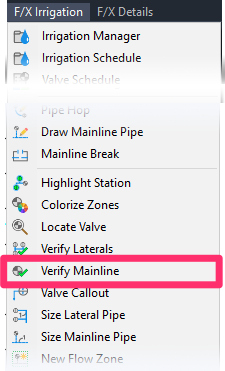
F/X Irrigation menu, Verify Mainline option
or type ValveCheck in the Command line
Verify Mainline checks your entire drawing for errors related to six specific mainline-related items, listed below.
You'll then see the Verify Mainline dialog box – essentially a checklist summarizing which of these items are correct in the drawing (indicated by a green check) and which have errors (indicated by a red X). Each list item will include the number of related errors in the drawing (if applicable) as well as a Highlight button to help you locate those errors.
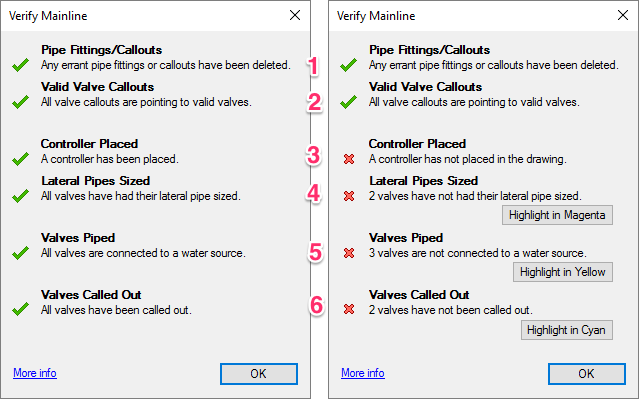
1. Pipe Fittings/Callouts: Because the Verify Mainline tool deletes these items automatically, you'll receive the message "Any errant pipe fittings or callouts have been deleted" every time you select Verify Mainline.
2. Valid Valve Callouts: Verification that all valve callouts are pointing to valid valves, or how many are not.
3. Controller Placed: Verification that a controlled has been placed in the drawing.
4. Lateral Pipes Sized: Verification that all valves have had their lateral pipes sized, or how many have not.
5. Valves Piped: Verification that all valves are connected to a water source, or how many are not.
6. Valves Called Out: Verification that all valves have been called out, or how many have not.
Your drawing may contain all, some, or none of these errors. As a result, your Verify Mainline checklist may resemble either of those pictured above – or something in between.
Highlight Buttons for Errors
The Verify Mainline dialog box also includes a Highlight button for the four checklist items that count errors in the drawing. Each button will highlight all instances of the corresponding error in a specific color, as listed below. Click the button for an error to locate and correct that error in the drawing.
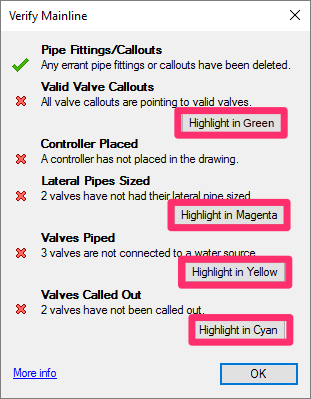
- Valid Valve Callouts: Highlight in Green
- Lateral Pipes Sized: Highlight in Magenta
- Valves Piped: Highlight in Yellow
- Valves Called Out: Highlight in Cyan
No highlight is necessary for a missing controller. If you receive a message that a controller hasn't been placed, you can simply add and place a controller from our Auxiliary Equipment database to correct the error.
Locating and Correcting Errors
Quick video
To locate all instances of a particular error in your drawing, click the corresponding Highlight button in the Verify Mainline dialog box.
For a video tutorial on how to find and address the possible errors detected by Verify Mainline, see our Irrigation Troubleshooting Tips Power Tip, linked to the right.
In the following example, we've run Verify Mainline on a drawing and found it to contain the following two errors:
- Lateral Pipes Sized: Three valves have not had their lateral pipe sized.
- Valves Called Out: Three valves have not been called out.
Seeing one of the other errors?
We'll cover how to address these two particular errors in the examples below. If you saw a red X below any of the additional errors, read the explanatory text beside it to determine the actual issue and how many times it occurs. Then click the Highlight button next to that error to highlight each instance in your drawing so you can investigate and correct it.
To ensure you've taken care of all the issues, make sure to run Verify Mainline again after making your corrections. See our Irrigation Troubleshooting Tips Power Tip, linked above, for a guide to fixing each error.
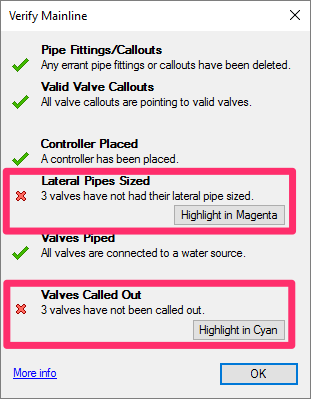
Two Example Errors: Lateral Pipes Sized & Valves Called Out
To locate and correct the Lateral Pipes Sized error, click the Highlight in Magenta button next to the error description.
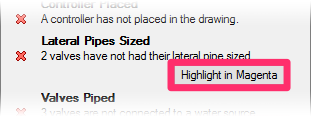
The valve with the unsized laterals will be highlighted in magenta in the drawing, allowing you to size the laterals.
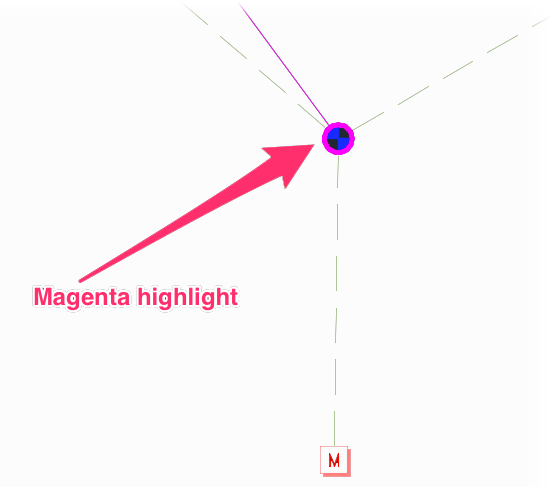
Run Verify Mainline again to locate and correct the next set of errors.
To locate and correct the Valves Called Out error, click the Highlight in Cyan button next to the error description.

All valves in the drawing that have yet to be called out will be highlighted in cyan. You can then easily locate and call out all the valves.
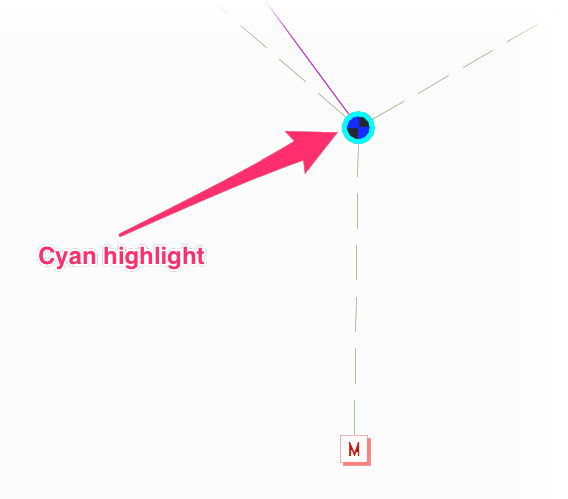
Run Verify Mainline again after correcting the remainder of the errors (in our case, calling out the valves) ...
... and presto! You have assurance that your drawing is free of mainline-related errors.
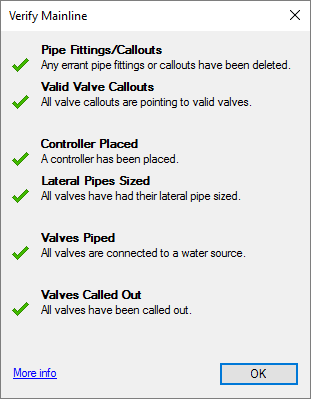
Valve-in-Head (VIH) Rotors and "Feeder Mainline"
Valve-in-head (VIH) rotors are generally piped with constantly pressurized pipe, which, by definition, is mainline. Although you'll use our Lateral Pipe tool when piping to and between VIH rotors, the system will recognize the valves in the heads and will treat the pipe as if it's mainline. As a result, our Verify Mainline tool will treat this pipe as if it's mainline and will error check it accordingly. See our VIH Rotors page for more information.
Related Webinars
- Getting Started with Irrigation F/X: This tour and tutorial will help you make the most of everything Irrigation F/X has to offer. We start with the fundamentals, such as how to set up your projects and Preferences, before diving into our collection of time-saving irrigation design tools. (59 min)
- Irrigation for Beginners: We'll show how to navigate through the Irrigation ribbon and build a familiarity with our conceptual-level tools. You'll also learn the basics of adding equipment to a project, placing, piping, sizing, and scheduling. (1 hr 45 min)
- Irrigation Tools – What You Need to Know: We'll show you the ins and outs of basic irrigation setup using our software. You'll also learn the essentials of placing equipment such as drip, sprays, and rotors. (1 hr 6 min)
- Start to Finish Basics of Irrigation Design: This webinar will help give you an understanding of how to specify the proper equipment, talk about important concepts of irrigation design, and create a complete irrigation plan from start to finish. (1 hr 31 min)
- Irrigation Tips & Tricks: We'll show you some advanced tools you may or may not know about. You'll also learn techniques and best practices that will help speed up your workflow. (1 hr 3 min)
- Existing Irrigation: Learn the techniques, tools, and tricks you'll need to expand an existing system, including how to use a pipe cap to account for existing flow and add new valves to an existing mainline. (56 min)
- Advanced Irrigation Troubleshooting: Learn to think like a Land F/X irrigation troubleshooter. We'll show you why your symbols don't match, why you would see the message "Error accessing equipment data" (and how to fix these issues, as well as tips on pressure losses and precip rates, pipe caps, system monitors, and flow zones. (1 hr 3 min)
Troubleshooting
Issue: Lines in Model Space are appearing extra thick when using Verify Mainline
Issue: Verify Mainline is taking an excessively long time to complete