Plotting Troubleshooting
Issue
You're having trouble plotting from AutoCAD. You may be entirely unable to plot, or you are having a specific plotting issue.
See plotting troubleshooting in action in our All About Plottingwebinar.
Solution
Your solution will depend on the specific plotting issue you're having.
You are entirely unable to plot
You may have attempted to plot a drawing, and it's simply not plotting. You may also have been directed here from our troubleshooting steps for when AutoCAD or F/X CAD crashed & Fatal error message appeared when you tried to use the Publish or Batch Plot command.
1. Confirm that the plotter is working with Windows by doing a test print from a Windows application such as the Control Panel.
Are you able to print?
- No: The plotter isn't working properly with Windows. You may need to update your plotter driver from the manufacturer's website or otherwise have your system admin troubleshoot the plotter.
- Yes: The plotter is working properly with Windows. Move on to the next step.
2. Open the Options dialog box, and ensure that the Plotting and Publishing options are unchecked under the Plot and Publish tab.
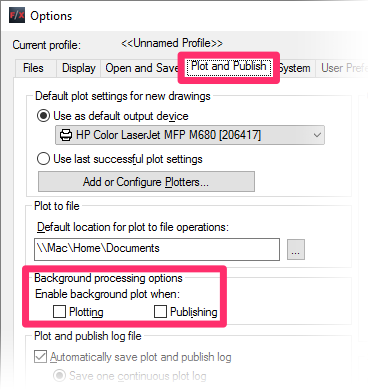
3. Open a blank drawing, and try to plot from there. Are you able to plot (even if it just results in a blank page)?
- No: Send us a support ticket detailing the plotting issue you're experiencing.
- Yes: The plotter is working properly with AutoCAD but not with the drawing you had open when you initially tried to plot. Move on to the next step.
4. Try importing a page setup from a working DWG.
5. Try to plot, or use the Publish or Batch Plot command again.
Still can't plot? Or is CAD still crashing and you're seeing a Fatal error message? Move on to the next step.
6. Try configuring a new page setup. Then try to plot, or run the Publish or Batch Plot, command again.
Still can't plot? Or is CAD still crashing or you're still seeing a Fatal error message? Move on to the next step.
7. Try reverting your plotter configuration to the default settings.
Still can't plot after reverting your plotter configuration to the default settings? It's time to get tech support involved.
- F/X CAD users: Send us a ticket letting us know you're having plotting issues and you've tried these troubleshooting steps.
- AutoCAD (not F/X CAD) users: Contact AutoCAD support.
Other plotting issues
Here is a list of known plotting issues where you're able to plot but the plot is coming out incorrectly.
• Items in your drawing are visible in Paper Space but is not plotting: Solution
• Callout masks are blacked out, and text is not visible: Solution
• A linetype is plotting too thick or too thin: Solution
• Special linetypes are not showing up in Paper Space or plotting correctly: Solution
• Plotting: Raster image, JPEG, or logo fisappears from your drawing, or is displaying a gray pixellated outline or grid: Solution
• Variations in lineweights and colors when outsourcing plotting: Solution
• White objects are plotting as gray: Solution
• Batch plotting or publishing: drawing sheets are plotting to different files: Solution
• You're unable to see linework in your drawing when plotting: Solution
• STB plot style: drawing is plotting incorrectly: Solution
• File location keeps plotting at the bottom of the page: Solution
• You're trying to plot in black and white, but your drawing or lines are plotting in their original colors: Solution
• The PLOT command locks up or freezes before reaching the Plot dialog box: Solution
• Warning: "The following shortcuts in the search were invalid and ignored" message when you tried to plot: Solution
• Using the XCLIPFRAME command: The image, PDF, or border is still visible when plotted: Solution
• PMP file error when plotting: Solution
• One or more of your hatch boundaries are not visible when plotted: Solution
• Layers, lines, or blocks are mistakenly plotting in green or red, or in the opposite spectrum color: Solution
• Excessively large PDF size when plotting to PDF: Solution
• Text is not reflecting the thickness of the layer color in the CTB when plotting: Solution
• A valve symbol is plotting incorrectly: Solution
• AutoCAD or F/X CAD crashes or freezes & "Fatal error" message when you try to run Publish or Batch Plot Commands: Solution
You can also browse the Plotting Issues & Techniques section in our F/X CAD & AutoCAD Knowledge Base.






