Land F/X Tools That Replace or Improve Upon Specific Native AutoCAD Tools
Since the inception of Land F/X in the early 1990s, we've been all about simplifying, streamlining, and automating the most tedious AutoCAD tasks and workflows for our users. Read on for a list of all our tools we've developed specifically to replace or improve upon existing native AutoCAD tools, complete with a link to the relevant documentation on our website for each tool.
Admin Tools
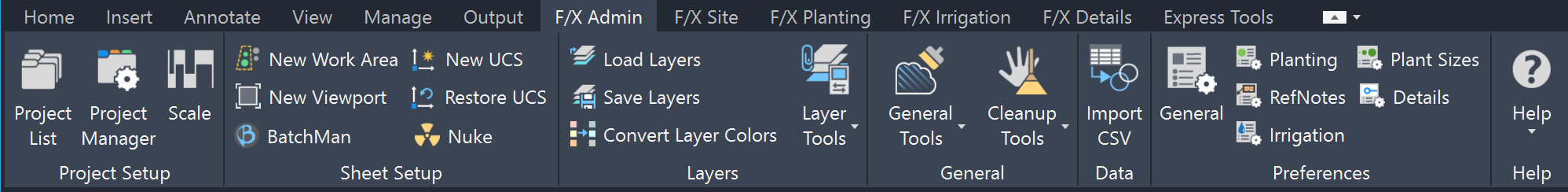
- Scale: Replaces Linetype Scale (LTSCALE) and Annotative Scale, simplifying both tools for a more intuitive workflow by encouraging best drafting practices of setting the scale early in the design process.
- BatchMan: Improves the process of opening files manually and making repetitive changes such as changing layer colors/names.
- New UCS/Restore UCS: These tools streamline the native AutoCAD User Coordinate System (UCS) tool, which allows you to set your drawing to a specific viewing angle.
- Nuke: Combines multiple AUTOCAD cleaning commands and automatically chooses the right settings, reducing a 10- to 60-minute manual CAD process down to one button. It consolidates and improves upon Purge, Audit, WBlock, Thaw All Layers, All Layers On, and Change to ByLayer, with numerous added abilities to track and kill corruption.
- Save Layers/Load Layers: Save/apply a bank of layer settings, which allows drawing templates (DWTs) to be cleaner and emptier. These tools can also prevent the need to use the Design Center to import layers from another drawing.
- XLayer: Vastly improves upon XLIST by allowing you to edit objects on which you click, vs. just seeing information on those objects.
- Layer Color: Replaces the need to go to the Layer Properties Manager to change the color of a layer. Instead, you can use this command and click a line on a particular layer and then change that layer’s color.
- SuperLayIso: Simplifies the LAYISO tool, which makes only a selected layer visible by freezing everything outside that layer.
- SuperLayFreeze: Simplifies the LAYFRZ tool, which renders a selected layer invisible by freezing that layer.
- XCOPY: Replaces the Copy tool for smart objects with XData.
- XCORO: An easier-to-use version of the Move, Copy, Rotate (MOCORO) tool.
- Chop: Improves upon the Trim tool for specific applications.
- SuperJoin: Improves upon the Join tool for larger-scale use in order to achieve quick drawing cleanup.
- Set Mask Size: Simplifies an otherwise-manual process, which would normally require you to double-click an MLeader with MText to edit it, click to add a mask, and then set the border offset factor – and repeat this process for each MLeader in your drawing. Set Mask Size automates this process for all your MLeaders at once.
- fxREF: Simplifies the XREF command, which attaches additional files to your drawing as external references (Xrefs).
- Reload All Text Styles (REAT): Updates all Text Styles in your drawing with one click, preventing the need to reload them through ADCENTER (Design Center).
- Redefine Block: Automates the reloading and redefining components of the INSERT command.
- All ByLayer: Improves upon the Change to ByLayer command, which only applies to objects you select. Our tool processes everything in the drawing, including objects nested inside blocks and annotation properties.
- Delete RegApps: Replaces and automates the manual purge process.
- Reload All Linetypes: Automates what would otherwise be a manual process of reloading one linetype at a time through the LINETYPE command.
- Instant Purge (PRG): Replaces the PURGE command. PRG runs PURGE with the optimal settings four times in a row to purge everything in one quick command.
- Clean Export: Automates the EXPORTTOACAD command.
- Import CSV: Automates what would otherwise be a manual workflow to bring CSV files
Site Tools
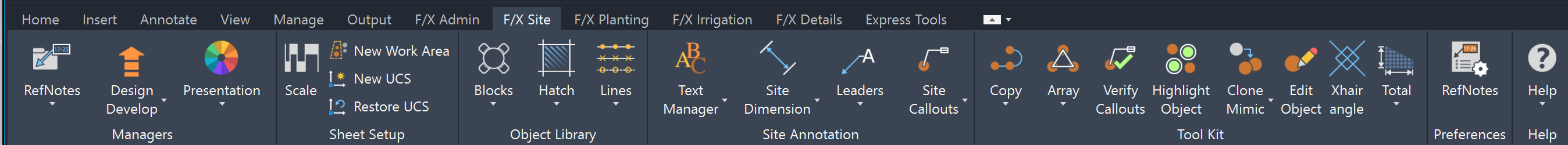
- Managers: Each of our Managers replaces the BCOUNT tool, offering an improved system for counting smart blocks and totaling everything into a schedule of materials. These include:
- Reference Note (RefNote) Manager: Add, place, and edit site amenities, hardscaping materials, and other smart objects.
- Site Amenities Manager: Add, place, and edit site amenity blocks.
- Lighting Manager: Add, place, and edit lighting equipment.
- Grading Manager: Add, place, and edit site grading objects.
- Concept Graphics Manager: Add, place, and edit conceptual items for your site plan.
- Zoning Manager: Add, place, and edit zoning items for your site plan.
- 3D Connection: Replaces and improves upon the import/export process for SketchUp, Rhino, and Revit.
- Scale: Replaces Linetype Scale (LTSCALE) and Annotative Scale, simplifying both tools for a more intuitive workflow by encouraging best drafting practices of setting the scale early in the design process.
- New UCS/Restore UCS: These tools streamline the native AutoCAD User Coordinate System (UCS) tool, which allows you to set your drawing to a specific viewing angle.
- Block tools: Each of our block tools replaces the INSERT command for blocks, providing an easier interface, organized and connected automatically to an office library. With each of these tools, you can determine the scale of placed blocks when saving them: either 1:1, DimScale, or manual scale. These include:
- Plan Graphics: Library of generic blocks in plan (bird’s-eye) view.
- Elevation Graphics: Library of generic blocks in elevation (side) view.
- Discipline Graphics: Library of generic blocks related to various disciplines.
- Generic Plants: Library of generic plant blocks.
- Save Block: Save a block into our libraries for use as a generic and/or smart block.
- Line Graphics: These tools offer different ways to draw polylines that are faster than using the Polyline (PLINE) tool and drawing them yourself. These tools offer ways to actually draw scallops, cloud, and pointy line so they’re actual lines, as opposed to linetypes.
- Spline: Replaces the native AutoCAD Spline tool. Our Spline tool creates a line that resembles a spline but lacks the myriad segment components.
- Custom Line: Improves the manual process of creating a simple linetype using -linetype >
- Hatch: Easier to use than the native AutoCAD Hatch tool. This tool allows you to choose from curated hatch selections. It also auto-scales the hatches and places them on a previously defined layer to match office standards.
- Text Manager: Replaces and improves upon the TEXT and MTEXT tools, making it easier to manage styles, scales, and layers in a way that enforces office standards.
- Text to Attribute: Replaces the ATTDEF command by simplifying the process of creating an attribute.
- Dimension tools: Replace the native AutoCAD dimension tools by providing a simpler method of placing dimensions with automatic scale and linking to an office standard.
- Leaders: Replace the Multileader (MLEADER) command by providing a simpler method of placing MLeaders with automatic scale and linking to an office standard style.
- Copy tools: Improve upon the native AutoCAD ARRAY command by making the copies compatible with grabbing automatic quantities and providing better rotation along a path, depending on the type of object being copied. These include:
- XCOPY: Replaces the Copy tool for smart objects with XData.
- XCORO: An easier-to-use version of the Move, Copy, Rotate (MOCORO) tool.
- Match Object: Improves upon and adds automation to the COPY command for blocks, making copying much faster – just select a block, and the base point is automatically set to the block’s insertion point.
- Match Properties: Replaces the native AutoCAD Match Properties tool. Our version works better with smart objects and will also match generic blocks (change one block into another, along with any layer information), which AutoCAD’s Match Properties will not.
- Xhair Angle: Replaces the SNAPANG command by allowing you to simply select a line on the screen instead of clicking around or typing an angle manually.
- Area Total: Improves upon the native AutoCAD AREA command for when you just want to total the area for all geometry on a single layer in one click, instead of having to select every polygon.
- Length Total: Improves upon the native AutoCAD DISTANCE command for when you just want to total the length for all geometry on a single layer in one click, instead of having to select the Multiple option and redraw the lengths, or add the lengths manually from the Properties panel.
Planting Tools
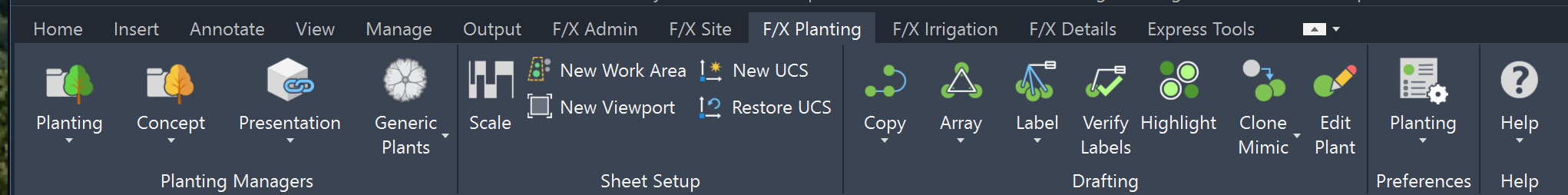
- Managers: Each of our Managers replaces the BCOUNT tool, offering an improved system for counting smart blocks and totaling everything into a schedule of materials. These include:
- Plant Manager: Add, place, and edit plants to use in your project.
- Concept Plant Manager: Add, place, and edit planting groups and seed/grass mixes for an initial conceptual planting plan.
- 3D Connection: Replaces and improves upon the import/export process for SketchUp, Rhino, and Revit.
- Block tools: Each of our block tools replaces the INSERT command for blocks, providing an easier interface, organized and connected automatically to an office library. With each of these tools, you can determine the scale of placed blocks when saving them: either 1:1, DimScale, or manual scale. These include:
- Generic Plants: Library of generic plant blocks.
- Save Plant Block: Save a plant symbol block into our libraries for use as a generic and/or smart plant block.
- Scale: Replaces Linetype Scale (LTSCALE) and Annotative Scale, simplifying both tools for a more intuitive workflow by encouraging best drafting practices of setting the scale early in the design process.
- New UCS/Restore UCS: These tools streamline the native AutoCAD User Coordinate System (UCS) tool, which allows you to set your drawing to a specific viewing angle.
- Copy tools: Improve upon the native AutoCAD ARRAY command by making the copies compatible with grabbing automatic quantities and providing better rotation along a path, depending on the type of object being copied. These include:
- XCOPY: Replaces the Copy tool for smart objects with XData.
- XCORO: An easier-to-use version of the Move, Copy, Rotate (MOCORO) tool.
- Match Plant: Improves upon and adds automation to the COPY command for plant blocks, making copying much faster – just select a plant block, and the base point is automatically set to the block’s insertion point.
- Match Properties: Replaces the native AutoCAD Match Properties tool. Our version works better with smart objects such as plants, and will also match generic blocks (change one block into another, along with any layer information), which AutoCAD’s Match Properties will not.
Irrigation Tools
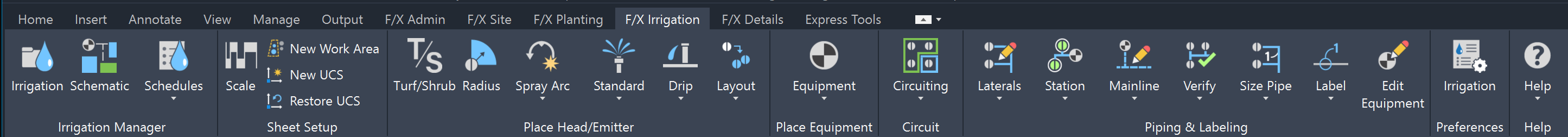
- Managers: Each of our Managers replaces the BCOUNT tool, offering an improved system for counting smart blocks and totaling everything into a schedule of materials. These include:
- Irrigation Manager: Add, edit, and place irrigation equipment.
- Schematic Irrigation Manager: Configure an initial schematic irrigation plan.
- Scale: Replaces Linetype Scale (LTSCALE) and Annotative Scale, simplifying both tools for a more intuitive workflow by encouraging best drafting practices of setting the scale early in the design process.
- New UCS/Restore UCS: These tools streamline the native AutoCAD User Coordinate System (UCS) tool, which allows you to set your drawing to a specific viewing angle.
- Match Equipment: Improves upon and adds automation to the COPY command for blocks, making copying much faster – just select an irrigation equipment block, and the base point is automatically set to the block’s insertion point.
- Match Properties: Replaces the native AutoCAD Match Properties tool. Our version works better with smart objects such as irrigation equipment, and will also match generic blocks (change one block into another, along with any layer information), which AutoCAD’s Match Properties will not.
- Copy tools: Improve upon the native AutoCAD ARRAY command by making the copies compatible with grabbing automatic quantities and providing better rotation along a path, depending on the type of object being copied. These include:
- XCOPY: Replaces the Copy tool for smart objects with XData.
- XCORO: An easier-to-use version of the Move, Copy, Rotate (MOCORO) tool.
Details Tools
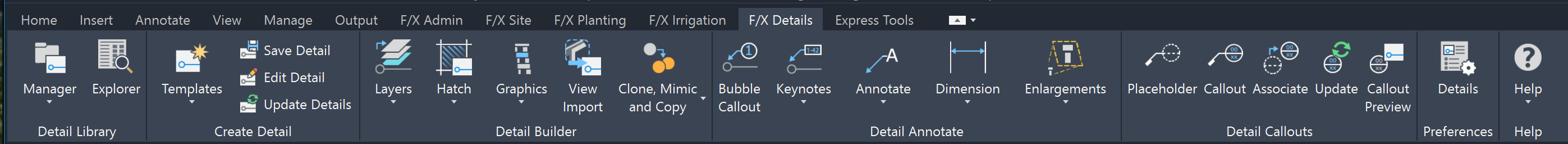
- Detail Manager: Replaces the Sheet Set Manager for details, even if you’re also using Sheet Set Manager for sheets. Allows previews, photos, a user-friendly interface, a connection to an organized detail library, and many other smart detail tools.
- Sheet Index: A much simpler, more user-friendly version of the Sheet Set Manager. It requires less time to organize, and connects with all the Land F/X smart objects such as smart detail callouts.
- Reference Note (RefNote) Manager: Replaces the BCOUNT tool, offering an improved system for counting blocks and totaling everything into a schedule of materials.
- Save Detail Layers/Create Detail Layers: Save/apply a bank of layer settings, which allows drawing templates (DWTs) to be cleaner and emptier. These tools can also prevent the need to use the Design Center to import layers from another drawing.
- Hatch: Easier to use than the native AutoCAD Hatch tool. This tool allows you to choose from curated hatch selections. It also auto-scales the hatches and places them on a previously defined layer to match office standards.
- Block tools: Each of our block tools replaces the INSERT command for blocks, providing an easier interface, organized and connected automatically to an office library. With each of these tools, you can determine the scale of placed blocks when saving them: either 1:1, DimScale, or manual scale. These include:
- Detail Builder Blocks: Library of generic blocks for items commonly used in details.
- Elevation Graphics: Library of generic blocks in elevation (side) view.
- Plan Graphics: Library of generic blocks in plan (bird’s-eye) view.
- Discipline Graphics: Library of generic blocks related to various disciplines.
- Save Detail Block: Save a block into our libraries for use as a generic and/or smart block.
- Breakline Symbol: Place a commonly used symbol in the construction industry that denotes a break of undefined length in a linear object.
- Match Object: Improves upon and adds automation to the COPY command for blocks, making copying much faster – just select a block, and the base point is automatically set to the block’s insertion point.
- Match Properties: Replaces the native AutoCAD Match Properties tool. Our version works better with smart objects, and will also match generic blocks (change one block into another, along with any layer information), which AutoCAD’s Match Properties will not.
- Copy along Line: Improve upon the native AutoCAD ARRAY command by making the copies compatible with grabbing automatic quantities and providing better rotation along a path, depending on the type of object being copied.
- Detail Leaders: Replace the Multileader (MLEADER) command by providing a simpler method of placing MLeaders with automatic scale and linking to an office standard style.
- Dimension tools: Replace the native AutoCAD dimension tools by providing a simpler method of placing dimensions with automatic scale and linking to an office standard.






