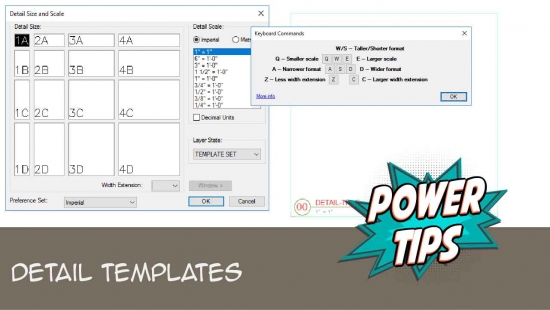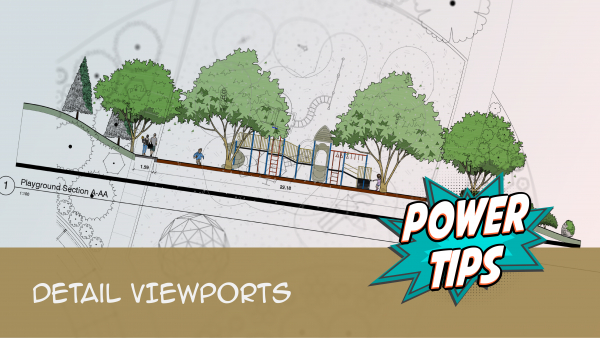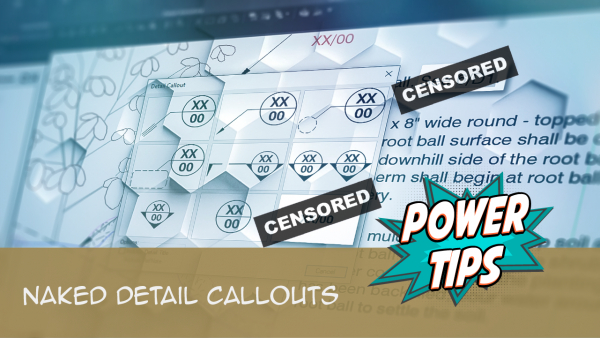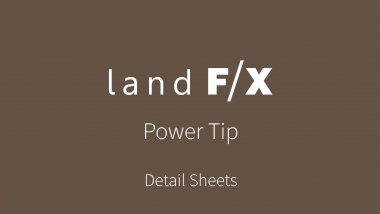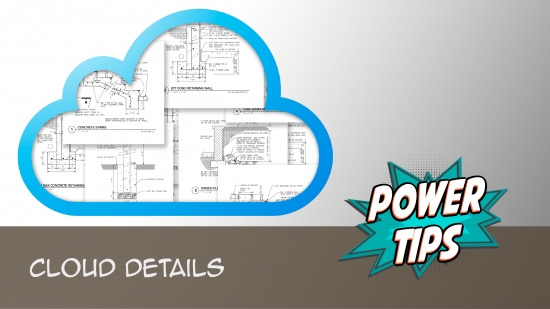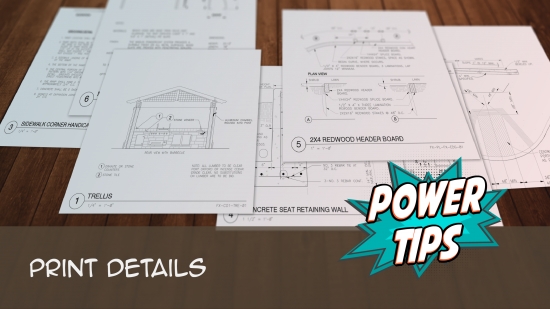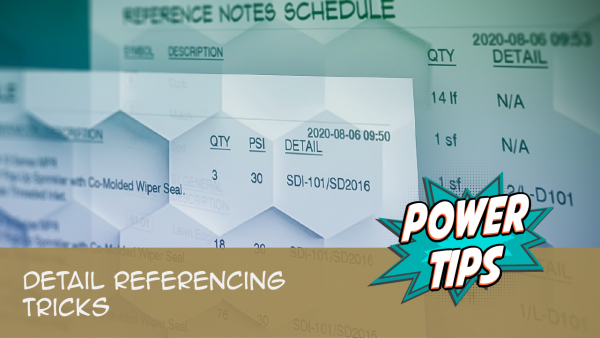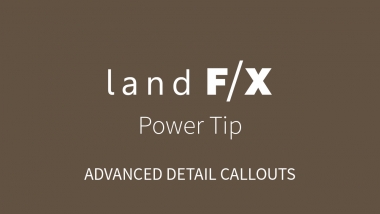Details Overview
 Details Documentation
Details Documentation
Welcome to our Details documentation section. A well-organized set of standard detail drawings can save your office an incalculable amount of time. Our unparalleled detail management system makes it easy to customize, design, save, edit, and organize your details. With our help, you'll never lose a detail again.
Want to learn our details tools in a month or less? Take our Land F/X Details Challenges.
Are you new to Land F/X? Or do you have a new employee who needs to be immersed in the software ASAP? See our Land F/X Beginner Webinar Series.
Did you know that a substantial number of the Land F/X tools are designed to directly replace or improve upon specific native AutoCAD tools? More information
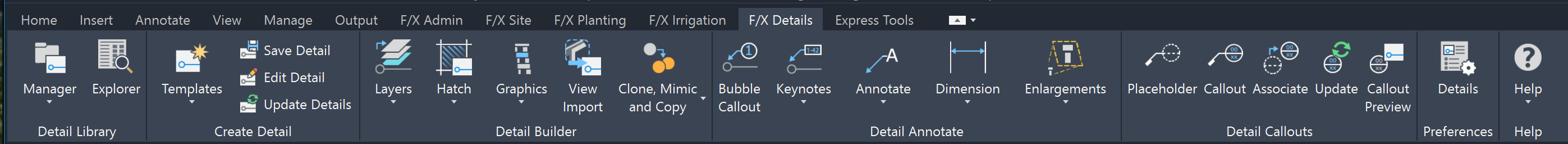
 Resources for Details
Resources for Details
Power Tips
Once you start using our details tools, you'll discover a whole new world of time savings in your office workflow. Give us a few minutes to show you Design F/X.
Want more short videos about our detail system? Check out our details Power Tip videos.
PDF (download & print)
Webinars
Below are some of our top webinars on details. To see more, browse our details webinars.
- Details for Beginners: Take a full tour of our detail system, where you’ll learn how to navigate our detail library, find the details you need, and use them in your drawing set. (1 hr 1 min)
- Ask us Anything: Spotlight on Details: We show off some recently added features and lay out our ambitious plans for the future of details in AutoCAD and Revit. (1 hr 1 min)
- Design F/X Overview: Take a tour of the many time-saving features included in a Design F/X license, our toolbox designed to streamline your drafting process. (55 min)
- Hatches We dive into the Land F/X hatch libraries, take a look at how Land F/X manages hatches, and show you how to integrate your own custom hatches and develop a better understanding of the inner workings of the Land F/X hatch system as a whole. (58 min)
- Design F/X Setup: Join us for a complete demonstration on how our software helps you manage and use construction details. We’ll provide an overview of our entire system, from creating your detail drawings to compiling your detail library. (53 min)
- Making Your Own Fonts: Creating your own custom font can infuse each of your plans with a one-of-a-kind look and feel. Join us as we delve into the process of putting together your own custom fonts. (59 min)
- Mastering TrueType Fonts: We'll give you everything you need to make the switch from SXH to far-superior TrueTypes, including tips on sourcing, installation, and troubleshooting. (1 hr 3 min)
- Making Text Work in CAD: Join us to learn the essentials of how to use letters, numbers, and other characters effectively in CAD, including how to work with Text Styles and the Text Manager. (1 hr 4 min)
- Standardizing Your Detail Library: We'll introduce you to some tools and techniques that make it incredibly easy to bring your collection of details up to a specific standard for layer names, callout styles, unit settings, and much more. (56 min)
- Sheet Set Manager and Land F/X: The AutoCAD Sheet Set Manager provides a fantastic method for coordinating large drawing packages with multiple DWG files. The Sheet Index, available within the Land F/X Project Manager, is another incredibly easy-to-use tool for organizing your drawing sheets. We'll cover the specific roles played by each, then show you how to set them up for best use with your Land F/X projects. (1 hr 7 min)
- 2020 Recap: We show off a few of the numerous features we rolled out in 2020, and give you a sneak peek at what we have in store for next year. (53 min)
- Implementing Your Office CAD Standards: Find out how easily you can adapt your own office standards to Land F/X – and how effectively the software will then apply them to your projects. (1 hr 2 min)
- Working With Scale: We'll give you some tips for organizing standard details vs. project details, using smart annotation, and developing advanced detail builder skills. (54 min)
- Getting Started with the Detail Tools: We'll show you the basic tools you need to familiarize yourself with on the F/X Details ribbon, including drafting and annotation tools, placing details on your drawing, using smart callouts, and setting your Details Preferences. (58 min)
- Detail Workflow in a Case Study Design: Guest presenter and guru Aaron Emerson of longtime Land F/X client Mills Design Group demonstrates how his team uses our details tools by presenting a few award-winning case studies. (1 hr 7 min)
- Working with Blocks: We go over the role played by blocks within our software, showing the various types of blocks you have access to and how they all function. We'll also show you how to integrate your personal set of custom blocks into our system. (51 min)
- Working With Dimensions in Land F/X: We show you all the necessary steps for setting up Dimension Styles (DimStyles) and saving them into Land F/X. We also provide some general practice tips and go over some common troubleshooting items. (1 hr 5 min)
- Saving your Detail Library to Land F/X: We'll go over the best practices for saving your firm's standard details into our system. This webinar will help you make decisions that will save time and money in the long run. (1 hr)
- Detail Tips And Tricks: Learn some advanced techniques and best practices to create details that communicate your design intent clearly, including how to load a layer state, save a custom detail block, place a detail template, call out other details within a detail or from another sheet or drawing, batch save details, and assign a detail to a Reference Note (RefNote). (59 min)
- Master Details Tools: Learn how to complete important detail-related tasks such as assigning layouts in your sheet index, customizing detail templates, and associating details with Reference Notes (RefNotes). You'll also learn how to run detail reports, place detail callouts in Paper Space, and place detail callouts within details. (1 hr 2 min)
- Working With Scale: In this webinar, we do some scale troubleshooting and show you when and how to use scaling techniques such as splitting your drawing into different scales, scaling details, and changing the scale of your entire drawing. (1 hr 4 min)
- Working With Scale: We'll give you some tips for organizing standard details vs. project details, using smart annotation, and developing advanced detail builder skills. (54 min)
- Browse our details webinars.
 Set Your Office Standards for Details
Set Your Office Standards for Details
Our software is fully customizable, and our details system is no exception. Dial in all your preferences for details, including your arrow style for callouts, detail template size, dimension styles (DimStyles), detail folder structure, and more.
View our Customization Overview section: Build your office standards from the ground up, or use our customization tools to enforce your existing office standards.
Quick videos
PDF (download & print)
Set Your Preferences
-
Details Preferences: Organize your details, and customize your Detail Templates and callouts.
This article includes a video.
-
Preference Set: Store and save your office standards in one central location, known as a Preference Set. Create a different Preference Set for each client, project type, region ... it's all up to you.
This article includes a video.
Customize Your Details
- Customize your Detail Templates: Dial in the size, title block, and other features of your default Detail Template.
This article includes a video.
-
Save Hatch: Save your own detail hatches.
This article includes a video.
-
Save Block: Save your own detail blocks.
This article includes a video.
- Customize Detail Dimension Styles (DimStyles): Give your detail dimensions the exact look you want.
This article includes a video.
-
Layer States: Customize your detail layers and save your settings in one place, where you can easily apply them to all future details.
This article includes a video.
- Add a background fill or mask to your detail callouts.
This article includes a video.
- Schedules Uppercase: Choose whether or not your schedules will appear in all uppercase (capital) letters.
- Numeric displays: Configure how numerals appear in your drawings, including choosing a currency setting for monetary amounts.
- Match the size of your detail Bubble Callouts to the callouts shown in the Bubble Callout Schedule.
- Detail drafting tools: Don't forget about our super-useful collection of drafting tools for creating your own details.
- Convert your existing details into Land F/X details to ensure that they'll save properly and appear correctly when placed on a sheet.
This article includes a video.
- Add preview photos to your details when adding them to a project or editing them.
This article includes a video.
- Save Detail: Bring your custom details into our system.
This article includes a video.
- Save your detail standards into our system.
Customize Your Detail Text Styles:
Each of our default Text Styles is customizable, allowing you to tailor it to your office standards by assigning settings such as your preferred font and point size.
- Customize our default Text Styles (Fonts), applying your standards to the following styles that apply to details:
- Callout Text: Text associated with detail callouts, Reference Notes (RefNotes), and RefNote callouts.
- Callout Title: Detail numbers within detail callouts, as well as RefNote codes within RefNote callouts.
- Detail Text: Text that appears within details.
- Dimension Text: Text that appears within dimensions.
- Photo Label: Text within Photo Callouts.
- Schedule Text: Text (not schedule titles) within most schedules, including detail callout schedules and Reference Notes (RefNotes) Schedules.
- Schedule Title: The titles of all schedules, including those mentioned above.
- Zone: Zoning callouts and Work Area titles.
- Reload all Text Styles (REAT): Changed your Text Style standards? Use this tool to apply them instantly to your current drawing.
And Don't Forget:
- Customize your plotting styles: Ready to plot? We make it easy to achieve the exact look you want.
- Back up all your settings: Don't lose your standards. Back them up!
- Keyboard Commands: All our tools are available as keyboard commands, which you can customize to meet your needs.
Webinars
- Design F/X Setup: Join us for a complete demonstration on how our software helps you manage and use construction details. We’ll provide an overview of our entire system, from creating your detail drawings to compiling your detail library. (53 min)
- Creating a Detail from Scratch: Land F/X provides all the tools you need to draft your own details quickly and efficiently. Learn how our details tools will help turn you into a detail virtuoso. You’ll also pick up some recommended techniques for drawing up a detail from the ground up. (1 hr)
- Details for Beginners: Take a full tour of our detail system, where you’ll learn how to navigate our detail library, find the details you need, and use them in your drawing set. (1 hr 1 min)
- Ask us Anything: Spotlight on Details: We show off some recently added features and lay out our ambitious plans for the future of details in AutoCAD and Revit. (1 hr 1 min)
- Hatches We dive into the Land F/X hatch libraries, take a look at how Land F/X manages hatches, and show you how to integrate your own custom hatches and develop a better understanding of the inner workings of the Land F/X hatch system as a whole. (58 min)
- Mastering TrueType Fonts: We'll give you everything you need to make the switch from SXH to far-superior TrueTypes, including tips on sourcing, installation, and troubleshooting. (1 hr 3 min)
- Making Text Work in CAD: Join us to learn the essentials of how to use letters, numbers, and other characters effectively in CAD, including how to work with Text Styles and the Text Manager. (1 hr 4 min)
- Implementing Your Office CAD Standards: Find out how easily you can adapt your own office standards to Land F/X – and how effectively the software will then apply them to your projects. (1 hr 2 min)
- Detail Workflow in a Case Study Design: Guest presenter and guru Aaron Emerson of longtime Land F/X client Mills Design Group demonstrates how his team uses our details tools by presenting a few award-winning case studies. (1 hr 7 min)
- Working with Blocks: We go over the role played by blocks within our software, showing the various types of blocks you have access to and how they all function. We'll also show you how to integrate your personal set of custom blocks into our system. (51 min)
- Transitioning to Land F/X: If you’re thinking about introducing Land F/X into your office, this webinar is the perfect place to start. We'll show you how to set up your first design project and how to use our software to improve your office standards. (1 hr 2 min)
- Getting Started with the Detail Tools: We'll show you the basic tools you need to familiarize yourself with on the F/X Details ribbon, including setting your Details Preferences. (58 min)
- Detail Tips And Tricks: Learn some advanced techniques and best practices to create details that communicate your design intent clearly, including how to load a layer state, save a custom detail block, and place a detail template. (59 min)
- Details and Specifications: Tyson Carroll of Urban Tree Foundation queried industry leaders in the creation of landscape architectural details and specifications that satisfy the best possible construction documentation standards. Join us for an exciting look at his project. (46 min)
- Browse our details webinars.
 Bring Your Existing Details Into Our System
Bring Your Existing Details Into Our System
Our detail system organizes and manages your office's standard details for you. Simply save them into our detail system, and you're ready to begin working.
Articles
-
Detail Template: Use this tool to turn your detail into a scaled block.
This article includes a video.
-
Convert your existing details into Land F/X details to ensure that they'll save properly and appear correctly when placed on a sheet.
This article includes a video.
-
Save Detail: Bring your custom details into our system.
This article includes a video.
-
Edit a detail: Need to make edits to your details, or associate data with them? Here's how.
This article includes a video.
-
Update details: When you make changes to a detail, our Update Detail tool fires automatically, updating it in all drawings where you've used it. You can also update your details manually, should you ever need to.
This article includes a video.
Webinars
- Details for Beginners: Take a full tour of our detail system, where you’ll learn how to navigate our detail library, find the details you need, and use them in your drawing set. (1 hr 1 min)
- Ask us Anything: Spotlight on Details: We show off some recently added features and lay out our ambitious plans for the future of details in AutoCAD and Revit. (1 hr 1 min)
- Hatches We dive into the Land F/X hatch libraries, take a look at how Land F/X manages hatches, and show you how to integrate your own custom hatches and develop a better understanding of the inner workings of the Land F/X hatch system as a whole. (58 min)
- Design F/X Setup: Join us for a complete demonstration on how our software helps you manage and use construction details. We’ll provide an overview of our entire system, including instructions for bringing your details into our system. (53 min)
- Standardizing Your Detail Library: We'll introduce you to some tools and techniques that make it incredibly easy to bring your collection of details up to a specific standard for layer names, callout styles, unit settings, and much more. (56 min)
- Getting Started with the Detail Tools: We'll show you the basic tools you need to familiarize yourself with on the F/X Details ribbon, including saving and organizing details. (58 min)
- Saving your Detail Library to Land F/X: We'll go over the best practices for saving your firm's standard details into our system. This webinar will help you make decisions that will save time and money in the long run. (1 hr)
- Detail Tips And Tricks: Learn some advanced techniques and best practices to create details that communicate your design intent clearly, including how to batch save details. (59 min)
- Browse our details webinars.
 Create, Draft, and Design Your Own Custom Details
Create, Draft, and Design Your Own Custom Details
Draft your own details and save them into our system to use in future drawings.
Articles
-
Create a new detail and start drafting.
This article includes a video.
-
Place a Detail Template to set the size of your detail.
This article includes a video.
-
Detail Builder Blocks: You don't need to draw your detail from scratch (unless you want to). Add components to your detail using our library of blocks we've created specifically for use in details.
This article includes a video.
- Keyboard commands for placing generic blocks: You can now place generic blocks, such as Detail Builder Blocks, as well as Plan, Elevation, and Discipline Graphics, much more efficiently. Use these easy, intuitive keyboard commands to toggle between blocks, block categories, and views of the selected block on the fly, as well as enter our Copy along tools.
-
Detail Hatch Patterns: We've also created several hatches for use in your details.
This article includes a video.
- Place hatches: Once you've selected a detail hatch, here's how to place it in your details.
This article includes a video.
-
Detail Enlargement: Add an enlarged section to your detail. Dimensions remain constant, even in the enlarged portion.
This article includes a video.
- Clone Object: Select a block, callout, or hatch you've placed in your drawing or detail, and quickly place copies of it – including all attached data.
- Mimic Object (formerly known as Match Properties): Select a "smart" block or hatch and apply all of its data to another block or hatch in your drawing or detail
-
Copy along Line: Instantly place copies of blocks and callouts, including all attached data, wherever you need them in your drawing or detail.
This article includes a video.
- Array Tools: After placing blocks in your drawing, quickly copy them and place duplicates into a triangular or rectangular pattern in a drawing or detail.
- Mirror: Copy several blocks and place them in an identical pattern mirrored across an imaginary center line in a detail or drawing.
-
Detail Viewport: Create a drawing-specific project detail that uses a viewport to see a detailed area in Model Space.
This article includes a video.
- Add preview photos to your details when adding them to a project or editing them.
This article includes a video.
-
Convert your existing details into Land F/X details to ensure that they'll save properly and appear correctly when placed on a sheet.
This article includes a video.
-
Save your custom details into our system.
This article includes a video.
Webinars
- Creating a Detail from Scratch: Land F/X provides all the tools you need to draft your own details quickly and efficiently. Learn how our details tools will help turn you into a detail virtuoso. You’ll also pick up some recommended techniques for drawing up a detail from the ground up. (1 hr)
- Ask us Anything: Spotlight on Details: We show off some recently added features and lay out our ambitious plans for the future of details in AutoCAD and Revit. (1 hr 1 min)
- Details for Beginners: Take a full tour of our detail system, where you’ll learn how to navigate our detail library, find the details you need, and use them in your drawing set. (1 hr 1 min)
- Design F/X Setup: Join us for a complete demonstration on how our software helps you manage and use construction details. We’ll provide an overview of our entire system, including how to create your own detail drawings and bring them into our system. (53 min)
- Getting Started with the Detail Tools: We'll show you the basic tools you need to familiarize yourself with on the F/X Details ribbon, including our drafting and annotation tools. (58 min)
- Working With Scale: In this webinar, we do some scale troubleshooting and show you when and how to use scaling techniques such as splitting your drawing into different scales, scaling details, and changing the scale of your entire drawing. We also cover the available scaling options in our Detail Templates tool. (1 hr 4 min)
- Browse our details webinars.
 Add Callouts & Annotation to Your Details
Add Callouts & Annotation to Your Details
Our software includes a variety of text, annotation, and callout options for your details.
Articles
-
Detail callout tools : These tools are designed specifically for labeling objects within your details:
This article includes a video.
-
Detail Callouts: Graphic symbols showing the detail and sheet numbers of a detail location. Choose "dumb" or "smart" callout styles.
This article includes a video.
-
Keynote callouts: Master callouts that can be saved and applied to several details.
This article includes a video.
-
Bubble Callouts: Create these handy callouts for one of your details on the fly, then reuse them in other details by simply copying and pasting the Bubble Callout schedule.
This article includes a video.
-
Leaders with text: Yet another option for calling out detail components.
This article includes a video.
-
Detail dimensions: Add dimensions to lines, angles, and more.
This article includes a video.
Webinars
- Details for Beginners: Take a full tour of our detail system, where you’ll learn how to navigate our detail library, find the details you need, and use them in your drawing set. (1 hr 1 min)
- Design F/X Setup: Join us for a complete demonstration on how our software helps you manage and use construction details. We’ll provide an overview of our entire system, including detail annotation and callouts. (53 min)
- Working With Scale: We'll give you some tips for organizing standard details vs. project details, using smart annotation, and developing advanced detail builder skills. (54 min)
- Working With Dimensions in Land F/X: We show you all the necessary steps for setting up Dimension Styles (DimStyles) and saving them into Land F/X. We also provide some general practice tips and go over some common troubleshooting items. (1 hr 5 min)
- Getting Started with the Detail Tools: We'll show you the basic tools you need to familiarize yourself with on the F/X Details ribbon, including annotation tools and smart callouts. (58 min)
- Detail Tips And Tricks: Learn some advanced techniques and best practices to create details that communicate your design intent clearly, including how to call out other details within a detail or from another sheet or drawing. (59 min)
- Browse our details webinars.
- Working With Scale: In this webinar, we do some scale troubleshooting and show you when and how to use scaling techniques such as splitting your drawing into different scales, scaling details, and changing the scale of your entire drawing. (1 hr 4 min)
 Get Your (and Our) Details Into Your Drawings
Get Your (and Our) Details Into Your Drawings
Once you've saved your details into our system, you can start placing them in your designs.
Articles
-
Start a new project: Always the first step in creating a site design using our software.
This article includes a video.
-
Set the Scale & Units: Do this before you begin drawing or placing objects.
This article includes a video.
-
Detail Manager: Your central location for managing the details you use in each of your projects.
This article includes a video.
-
Add details to your project, whether you want to use our details or your own.
This article includes a video.
- Add preview photos to your details when adding them to a project or editing them.
This article includes a video.
-
Place details onto detail sheets in your drawing.
This article includes a video.
-
Sheet Index: Organize the detail sheets in your drawing.
This article includes a video.
- Import the details from a project or template: Do you find yourself using the same details in multiple projects? We've provided a valuable shortcut.
-
Sheet setup: Using multiple sheets in a drawing set? Learn the proper techniques and best practices.
This article includes a video.
Webinars
- Details for Beginners: Take a full tour of our detail system, where you’ll learn how to navigate our detail library, find the details you need, and use them in your drawing set. (1 hr 1 min)
- Ask us Anything: Spotlight on Details: We show off some recently added features and lay out our ambitious plans for the future of details in AutoCAD and Revit. (1 hr 1 min)
- Design F/X Setup: Join us for a complete demonstration on how our software helps you manage and use construction details. We’ll provide an overview of our entire system, including instructions for placing a detail. (53 min)
- Getting Started with the Detail Tools: We'll show you the basic tools you need to familiarize yourself with on the F/X Details ribbon, including our tools for placing details on your drawings. (58 min)
- Sheet Set Manager and Land F/X: The AutoCAD Sheet Set Manager provides a fantastic method for coordinating large drawing packages with multiple DWG files. The Sheet Index, available within the Land F/X Project Manager, is another incredibly easy-to-use tool for organizing your drawing sheets. We'll cover the specific roles played by each, then show you how to set them up for best use with your Land F/X projects. (1 hr 7 min)
- Detail Tips And Tricks: Learn some advanced techniques and best practices to create details that communicate your design intent clearly, including how to place a detail template. (59 min)
- Browse our details webinars.
 Organize the Details in Our Detail Folder System
Organize the Details in Our Detail Folder System
Your installation comes with a pre-set folder structure containing all the details we've created for your use. You can add to and organize this detail folder structure in any way you see fit.
Articles
-
Detail Explorer: Your connection between our software and all the details in the detail folder system. Organize and manage them from within a handy dialog box, and don't worry about opening and moving files.
This article includes a video.
- Standard Library Division List: Select from a number of standard detail organization lists, such as the Construction Specifications Institute (CSI®) MasterFormat® for landscape architecture and architecture, on which to base your office's organization.
-
Save Detail: Before you can see your custom details in your detail library, you'll need to save them into our system. Here's how.
This article includes a video.
-
Print Details: With a click, you can print all your details for your office to reference.
This article includes a video.
- Share details between Single-User installations using Local Data. (You won't need to do this if your office has Cloud Data.)
Webinars
- Details for Beginners: Take a full tour of our detail system, where you’ll learn how to navigate our detail library, find the details you need, and use them in your drawing set. (1 hr 1 min)
- Ask us Anything: Spotlight on Details: We show off some recently added features and lay out our ambitious plans for the future of details in AutoCAD and Revit. (1 hr 1 min)
- Design F/X Setup: Join us for a complete demonstration on how our software helps you manage and use construction details. We’ll provide an overview of our entire system, including a look at our detail library system. (53 min)
- Getting Started with the Detail Tools: We'll show you the basic tools you need to familiarize yourself with on the F/X Details ribbon, including organizing your details. (58 min)
- Working With Scale: We'll give you some tips for organizing standard details vs. project details, using smart annotation, and developing advanced detail builder skills. (54 min)
- Detail Workflow in a Case Study Design: Guest presenter and guru Aaron Emerson of longtime Land F/X client Mills Design Group demonstrates how his team uses our details tools by presenting a few award-winning case studies. (1 hr 7 min)
- Saving your Detail Library to Land F/X: We'll go over the best practices for saving your firm's standard details into our system. This webinar will help you make decisions that will save time and money in the long run. (1 hr)
- Detail Tips And Tricks: Learn some advanced techniques and best practices to create details that communicate your design intent clearly, including how to batch save details (59 min)
- Browse our details webinars.
 Back Up Your Details
Back Up Your Details
Don't lose your valuable detail files! Keep them backed up and available.
Quick video
Articles
- Back up your details.
- CAD Standards folder: Store backup copies of your details in a central location in case you need them.
-
Print your details, and keep them in your CAD Standards binder.
This article includes a video.
Webinars
- Detail Workflow in a Case Study Design: Guest presenter and guru Aaron Emerson of longtime Land F/X client Mills Design Group demonstrates how his team uses our details tools by presenting a few award-winning case studies. (1 hr 7 min)
- Browse our details webinars.
 Reference Details in Your Drawings
Reference Details in Your Drawings
Label your details using our powerful detail callout tools.
Articles
-
Call out your details.
This article includes a video.
-
Update your detail callouts: Need to move or edit details in your drawing? Don't forget to update them. It's easy – just click a button.
This article includes a video.
Webinars
- Getting Started with the Detail Tools: We'll show you the basic tools you need to familiarize yourself with on the F/X Details ribbon, including our smart detail callouts. (58 min)
- Detail Tips And Tricks: Learn some advanced techniques and best practices to create details that communicate your design intent clearly, including how to call out other details within a detail or from another sheet or drawing. (59 min)
- Browse our details webinars.